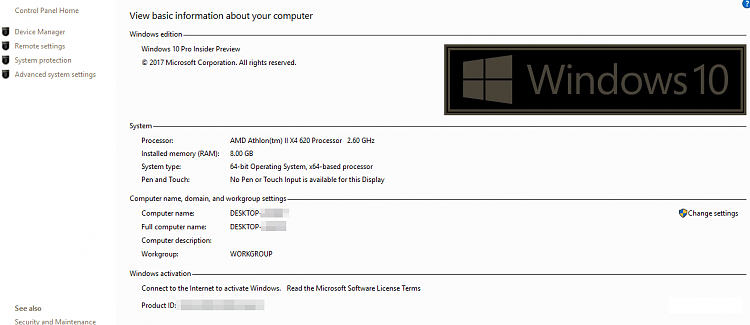New
#11
Can't Customize OEM Information
-
-
New #12
Yes,
I'm surprised I didn't notice that as well.
Thank you for spying that.
Now that I have the registry key and values in the right place,
it's working.
Even so,
the .bmp image that I worked so hard to make doesn't show.

Would anyone be willing to try my image as their OEM logo,
to let me know if it works on their machine?
Dropbox - OEMLogo.bmpLast edited by Geosammy; 03 Feb 2017 at 23:28.
-
New #13
Sammy,
It looks like the process used with transparency to create the .bmp was the issue. I opened it in Paint (mspaint.exe) and saved it as a .bmp without transparency to have it work afterwards for me.
Here's a modified copy of your .bmp below in a .zip file to see how it works for you now. :)
OEMLogo.zip
-
-
-
-
-
New #18
I like to change About as well. For the record, this can be used to quickly change it:
reg add "HKLM\Software\Microsoft\Windows\CurrentVersion\OEMInformation" /v "Logo" /t REG_SZ /d "D:\Mikai.bmp" /f
reg add "HKLM\Software\Microsoft\Windows\CurrentVersion\OEMInformation" /v "Manufacturer" /t REG_SZ /d "You" /f
reg add "HKLM\Software\Microsoft\Windows\CurrentVersion\OEMInformation" /v "SupportHours" /t REG_SZ /d "None" /f
reg add "HKLM\Software\Microsoft\Windows\CurrentVersion\OEMInformation" /v "SupportPhone" /t REG_SZ /d "None" /f
reg add "HKLM\Software\Microsoft\Windows\CurrentVersion\OEMInformation" /v "SupportURL" /t REG_SZ /d "www.microsoft.com" /f
reg add "HKLM\Software\Microsoft\Windows NT\CurrentVersion" /v "RegisteredOrganization" /t REG_SZ /d "This" /f
reg add "HKLM\Software\Microsoft\Windows NT\CurrentVersion" /v "RegisteredOwner" /t REG_SZ /d "You" /f
-
-
New #19
-
Related Discussions


 Quote
Quote