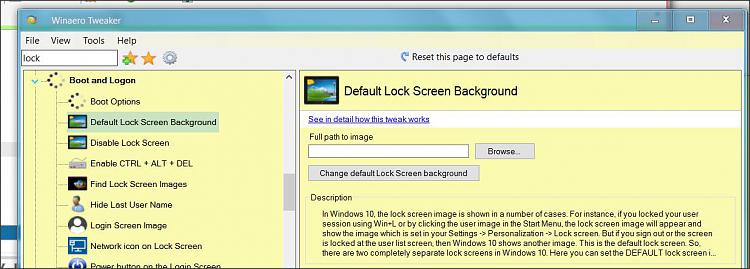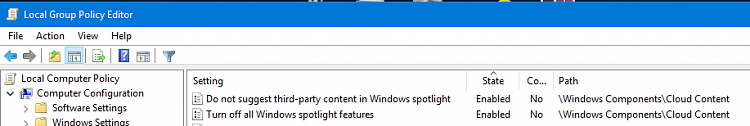New
#1
How to remove clickable links on the lock screen in Win10?
I like this new feature in Windows 10 when it randomizes the picture that is shown on the lock screen. What I can't stand are those clickable links that they put on it. These things:
Does anyone know how to remove them?
My main gripe with those links is that I often hit them by mistake when I try to unlock my PC so I then have to either click on an empty space or then close some annoying page that comes up in a web browser. It just kills productivity.
PS. I tried following these steps to use GPOs but it doesn't seem to do anything in my case. I also tried changing in the Settings so that not to allow spotlight, but then it removes this randomized wallpaper thing, which I like. I'm asking only about the links on it.



 Quote
Quote