New
#1
Windows 10 Default Start Menu Layout Add Folder Icons
So I have worked out how to customize the windows 10 start menu and then use powershell to import it so default users or new users start menu is set using the following commands and editing defaultlayout.xml:
#Export start layout and customize
#Import new start layoutCode:Export-StartLayout -Path $env:USERPROFILE\Desktop\defaultlayouts.xml
But no matter what I have tried I can not get any folder shortcuts to work and I have tried every idea I can find or think of but when you create a new user and login all folder shortcuts are gone and if you export the layout for a new user it is missing the entire line of code for any folder icons but no others. I am starting to think Windws 10 just does not allow you to use folder icons which is completly nuts why bother with start menu customizaion if I can't put My Documents shortcuts in there since you can create universal links to profile folders using "%USERPROFILE%\Documents" ink shortcuts.Code:Import-StartLayout -LayoutPath $env:USERPROFILE\Desktop\DefaultLayouts.xml -MountPath $env:SystemDrive\
As per Microsofts recommendation I copy the ink files for my documents etc into the correct folders:
"If you added tiles that require .url or .lnk files, add the .url and .lnk files to the following Start Menu directories:
%APPDATA%\Microsoft\Windows\Start Menu\Programs\
%ALLUSERSPROFILE%\Microsoft\Windows\Start Menu\Programs\
"
My customized start menu XML:
Code:<LayoutModificationTemplate Version="1" xmlns="http://schemas.microsoft.com/Start/2014/LayoutModification"> <LayoutOptions StartTileGroupCellWidth="6" /> <DefaultLayoutOverride> <StartLayoutCollection> <defaultlayout:StartLayout GroupCellWidth="6" xmlns:defaultlayout="http://schemas.microsoft.com/Start/2014/FullDefaultLayout"> <start:Group Name="Folders" xmlns:start="http://schemas.microsoft.com/Start/2014/StartLayout"> <start:DesktopApplicationTile Size="2x2" Column="0" Row="0" DesktopApplicationLinkPath="%APPDATA%\Microsoft\Windows\Start Menu\Programs\System Tools\computer.lnk" /> <start:DesktopApplicationTile Size="2x2" Column="2" Row="0" DesktopApplicationLinkPath="%APPDATA%\Microsoft\Windows\Start Menu\Programs\Downloads.lnk" /> <start:DesktopApplicationTile Size="2x2" Column="0" Row="2" DesktopApplicationLinkPath="%APPDATA%\Microsoft\Windows\Start Menu\Programs\Documents.lnk" /> <start:DesktopApplicationTile Size="2x2" Column="2" Row="2" DesktopApplicationLinkPath="%APPDATA%\Microsoft\Windows\Start Menu\Programs\Downloads (DESKTOP-BM692N7).lnk" /> <start:DesktopApplicationTile Size="2x2" Column="2" Row="4" DesktopApplicationLinkPath="%APPDATA%\Microsoft\Windows\Start Menu\Programs\Pictures.lnk" /> </start:Group> <start:Group Name="Programs" xmlns:start="http://schemas.microsoft.com/Start/2014/StartLayout"> <start:DesktopApplicationTile Size="2x2" Column="0" Row="0" DesktopApplicationLinkPath="%ALLUSERSPROFILE%\Microsoft\Windows\Start Menu\Programs\Mozilla Firefox.lnk" /> <start:DesktopApplicationTile Size="2x2" Column="2" Row="0" DesktopApplicationLinkPath="%ALLUSERSPROFILE%\Microsoft\Windows\Start Menu\Programs\Google Chrome.lnk" /> <start:DesktopApplicationTile Size="2x2" Column="0" Row="2" DesktopApplicationLinkPath="%ALLUSERSPROFILE%\Microsoft\Windows\Start Menu\Programs\Sublime Text 3.lnk" /> <start:DesktopApplicationTile Size="2x2" Column="2" Row="2" DesktopApplicationLinkPath="%ALLUSERSPROFILE%\Microsoft\Windows\Start Menu\µTorrent.lnk" /> </start:Group> </defaultlayout:StartLayout> </StartLayoutCollection> </DefaultLayoutOverride> </LayoutModificationTemplate>
What you end up with when you create a new user:
Code:<LayoutModificationTemplate Version="1" xmlns="http://schemas.microsoft.com/Start/2014/LayoutModification"> <LayoutOptions StartTileGroupCellWidth="6" /> <DefaultLayoutOverride> <StartLayoutCollection> <defaultlayout:StartLayout GroupCellWidth="6" xmlns:defaultlayout="http://schemas.microsoft.com/Start/2014/FullDefaultLayout"> <start:Group Name="Folders" xmlns:start="http://schemas.microsoft.com/Start/2014/StartLayout"> <start:DesktopApplicationTile Size="2x2" Column="0" Row="0" DesktopApplicationLinkPath="%APPDATA%\Microsoft\Windows\Start Menu\Programs\System Tools\computer.lnk" /> </start:Group> <start:Group Name="Programs" xmlns:start="http://schemas.microsoft.com/Start/2014/StartLayout"> <start:DesktopApplicationTile Size="2x2" Column="0" Row="0" DesktopApplicationLinkPath="%ALLUSERSPROFILE%\Microsoft\Windows\Start Menu\Programs\Mozilla Firefox.lnk" /> <start:DesktopApplicationTile Size="2x2" Column="2" Row="0" DesktopApplicationLinkPath="%ALLUSERSPROFILE%\Microsoft\Windows\Start Menu\Programs\Google Chrome.lnk" /> <start:DesktopApplicationTile Size="2x2" Column="0" Row="2" DesktopApplicationLinkPath="%ALLUSERSPROFILE%\Microsoft\Windows\Start Menu\Programs\Sublime Text 3.lnk" /> <start:DesktopApplicationTile Size="2x2" Column="2" Row="2" DesktopApplicationLinkPath="%APPDATA%\Microsoft\Windows\Start Menu\µTorrent.lnk" /> </start:Group> </defaultlayout:StartLayout> </StartLayoutCollection> </DefaultLayoutOverride> </LayoutModificationTemplate>
I have tried using %ALLUSERSPROFILES% etc for linking to the ink files.
As you can see though it has removed the xml for any folder icons.
This is the only thing holding me back from having a perfect setup for creating multiple layouts for different machines then simply selecting one and importing on any new machine setup for all users
Last edited by richie231186; 01 Feb 2017 at 06:17.

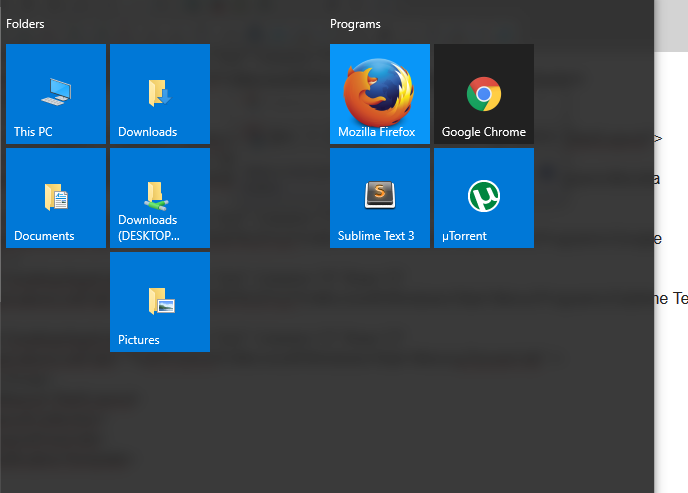
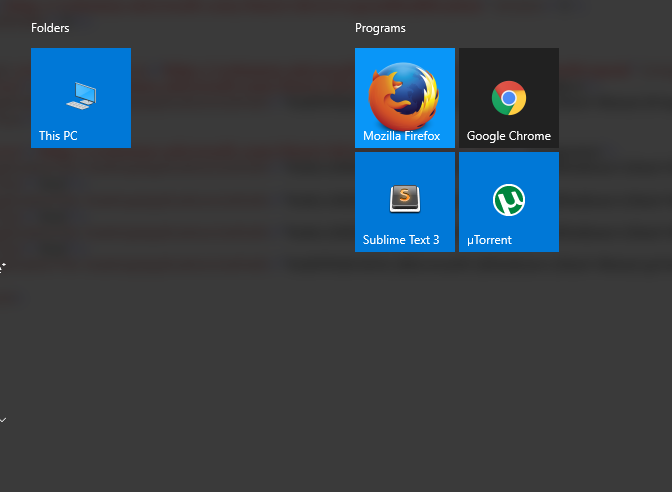

 Quote
Quote