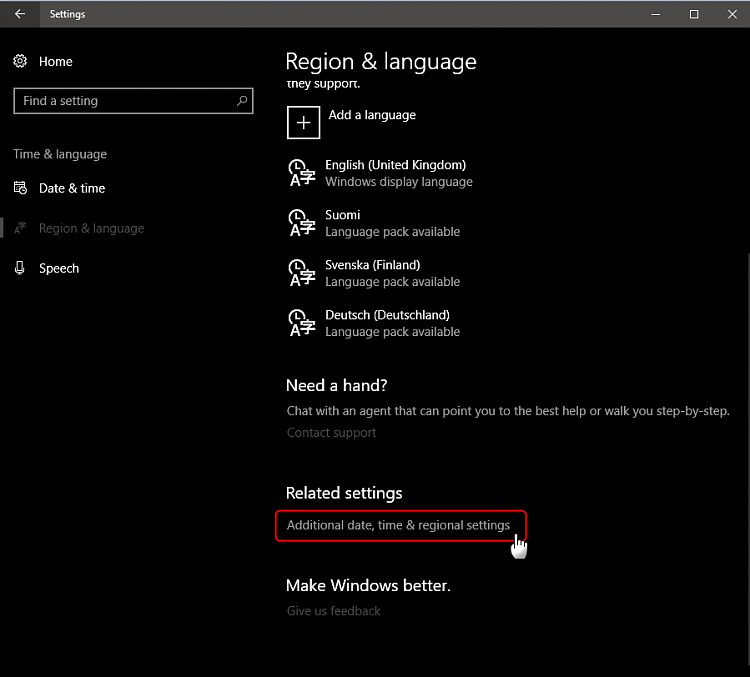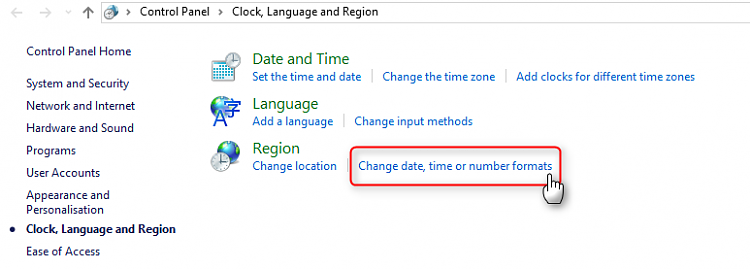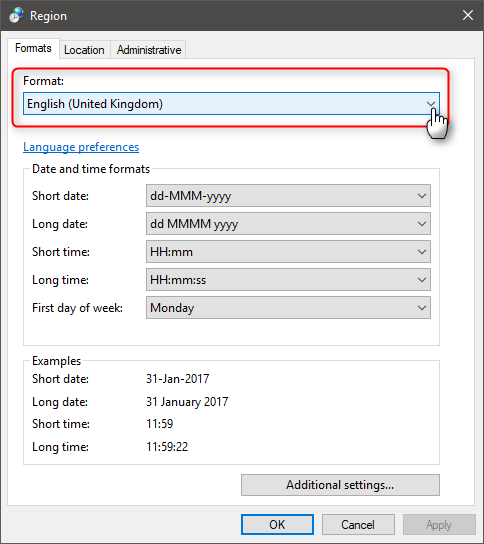New
#1
How can I change the fonts for "time"' and "change the language"?
-
-
New #2
The font used for the time is the default system font. This font is used for icons, menus, title bar text, File Explorer and more. Changing it will affect all these items too. I do not know of a way to just change the font for the time or language display.
-
New #3
The language and format of time, day and date in system tray is the language you select in regional settings.
1.) Open Settings app > Time & language, select Additional date, time & regional settings:
2.) Select Change date, time or number formats:
3.) Select in which language and format you want time, day and date to be shown:
Kari
-
New #4
Look for a clock replacement software like
Free Desktop Clock download for Windows
As for the language, the only option is to hide it and use a shortcut or a software with its own icon like
Langover 5 | Change Keyboard Language free utility
-
New #5
I think karapialis request is related to the visual style he is using . If so , either the theme creator may change that for you or if you are using windows style builder you could find that settings in taskbar & system Tray > system tray>basic >Clock
or something like that and " text font "
-
New #6
thank you guys. Mykou is right -it is related with the custom theme I use. I cannot change the fonts without WSB. BUT TairikuOkami this clock is awesome! Thank you very much!
Related Discussions



 Quote
Quote