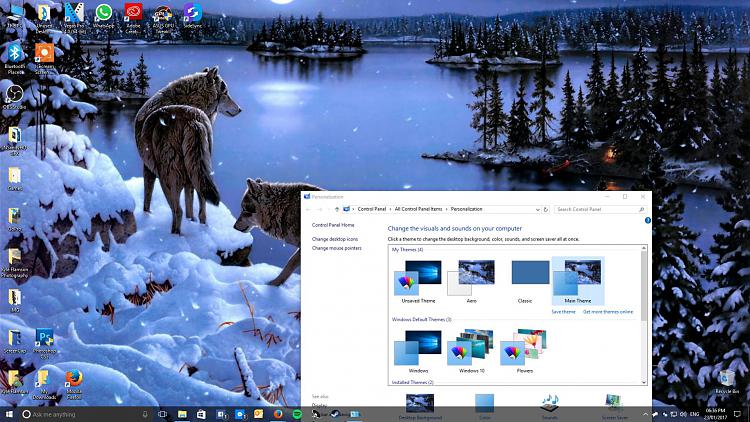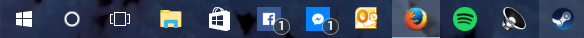New
#1
W10 Pro Transparency
Hi guys.
How do I get my Windows 10 Pro's transparency to properly show as seen in this picture preview?
The taskbar icon transparency part is what I'm asking about specifically.
Notice how the icons are and how it's boxed? Mine looks completely different to the picture above.
Here's what mine looks like:





 Quote
Quote