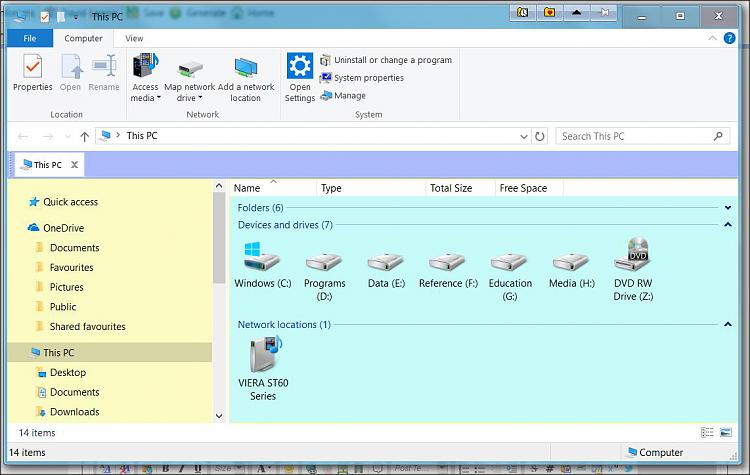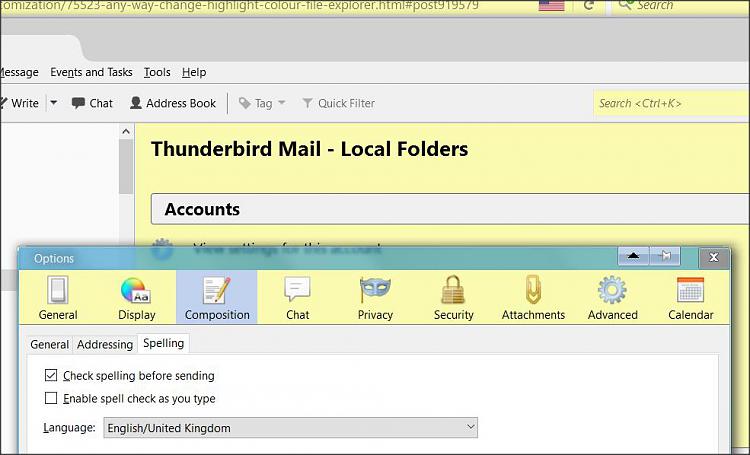New
#1
Any way to change the highlight colour in File Explorer?
I've just got Windows 10, and I like a lot of things about it, including things related to the appearance. However the highlight colour in File Explorer is a light blue which is not all that different to the background colour. It's not easy to see at a glance which files are highlighted. I'd like to be able to change it to something a little more obvious.
The two ways I've seen to do this is to either turn on the high-contrast settings, or to use a third party program. The high-contrast settings are ugly no matter what you do (as you'd expect for something created for utility rather than design), and the only third party programs I've seen force you into having specific colour schemes, rather than allowing Windows to do the "choose accent colour from desktop picture" thing which I like a lot.
Is there any way I can change it? A registry hack, or something, or a third party bit of software which allows you to alter specific colours individually?
Thanks.


 Quote
Quote