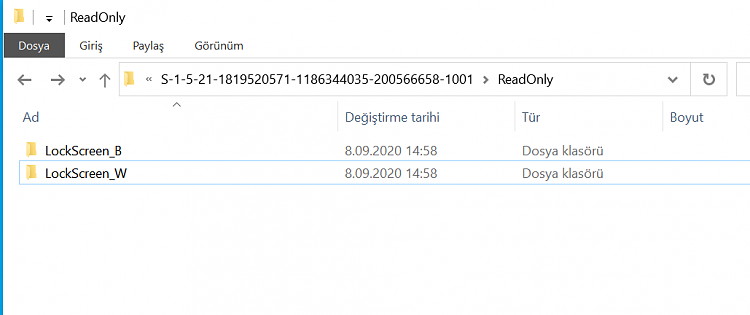New
#11
Hi Boove Delighted to hear you've fixed the problem. It's time Microsoft got this sorted. I'll make a note of your fix in my little black book of My Microsoft Fixes! It's pretty full ha ha. Thanks for letting me know. Kind regards Flissa


 Quote
Quote
 .. I hate seeing that cave + my own custom image every time I boot.
.. I hate seeing that cave + my own custom image every time I boot.