New
#21
It keeps changing every so often.. with the option to like it or not.. that's Spotlight.
And I have the Spotlight preview working in Settings.
Note that you can't expect the Spotlight image to appear (on anything) on restart. That's handled differently- you may get a picture.
You could try enabling, say, Weather (one app) on your lock screen. Once I had been fiddling with this area and broke it, and found doing that helped at one stage (Spotlight wasn't working at all, so different to yours). I never got the preview back until I upgraded to the CU. It does seem relatively fragile.
Also check your registry is set as shown in the tutorial.
Show Lock Screen Background on Sign-in Screen in Windows 10 Windows 10 Customization Tutorials

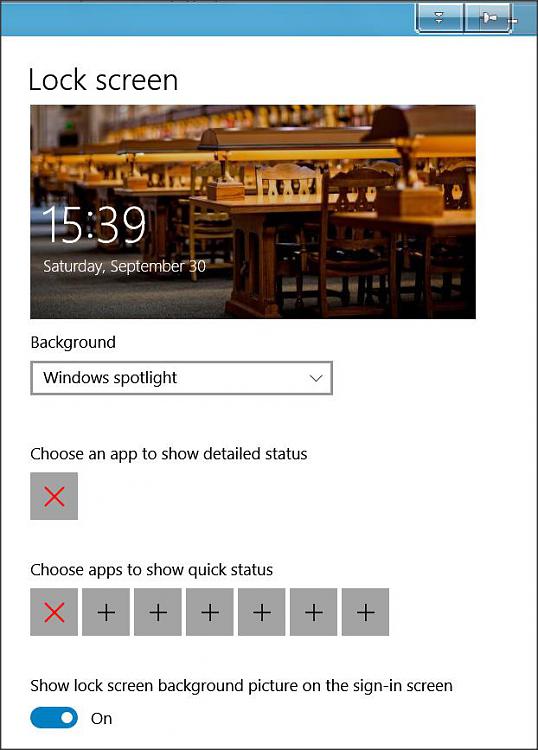

 Quote
Quote

 as I was pretty sure that at startup (or log off) I was seeing a different picture every time, presumably the Spotlight image, before CU.
as I was pretty sure that at startup (or log off) I was seeing a different picture every time, presumably the Spotlight image, before CU.
