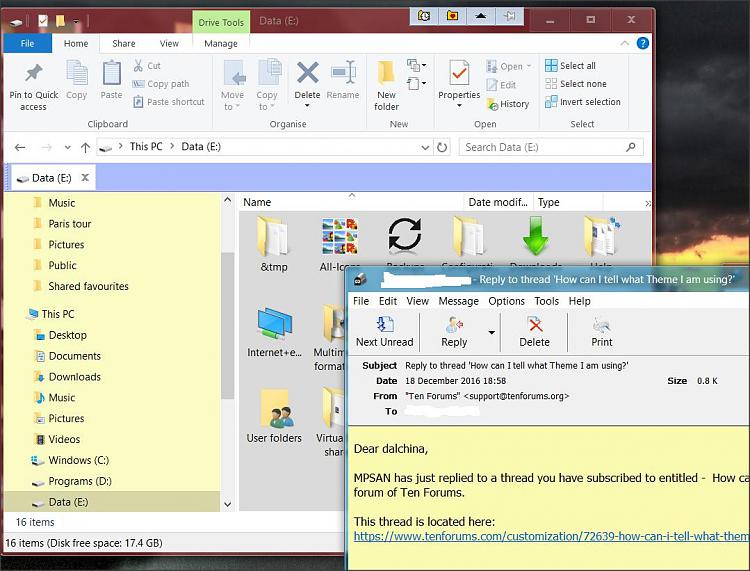How can I tell what Theme I am using?
-
How can I tell what Theme I am using?
I know this is a strange question but I wonder how I can tell what Theme I selected. I just built a new system for my wife and am having a VERY hard time seeing items on things like File Explorer. Some items in file explorer like Date and Size, etc are very dim and when I select an item the hi light is almost not noticeable. I wanted to clear a directory and did a ctrl-A and did not see they were all marked.
I ask this as on my system, I did select a theme and it is great. I changed the desktop picture, so can not see what theme I originally used. Is there any way I can see what theme I selected for my system as I would like to select the same one on my wife's new system. Perhaps there is a directory of my themes?
Thank You
-
-

The first two on the left relate directly- from Settings click Theme Settings to get the file explorer view.
The other two are folders related to themes. Those in the lower right are installed themes.
(And yes, that's Win10)
-
Well, I am showing colors custom but I do not see where to see what I had chosen. I went to Control Panel personalize and see the pic of our dog as background but it is the colors I wish to see.
Last edited by MPSAN; 17 Dec 2016 at 14:03.
-
-

Hi, do you mean that?
-
Yes, it says colors customized but there seems to be no way to see what I had done. One issue with Windows 10 is that if you do try a new theme there seems to be no way to go back if you do not remember the name of the previous theme, or custom colors that you chose.
-

The information is there, as to accessing it from the GUI explicitly... in my first screenshot that theme's the 2nd image in My themes, so you can see it there. (The first one represents the current theme as it is with any changes there might have been).
-
I can see what my reg says...
Also, will SMACC allow me to change the colors in File Explorer, etc?
Last edited by MPSAN; 17 Dec 2016 at 19:48.
-
It appears to do a lot of what the advanced Windows setting dialogue used to do in Win 7.
MS removed that, but the registry keys are still there. For now.
S.M.A.C.C - Superfly's Mouse Assisted Color Chooser
I don't know if it changes the background of file explorer and control panel - these are separately set; if not, Quizo's Qttabbar (free) - which adds tabs inside file explorer's dialogue box- lets yo do that.
-
-
It appears to do a lot of what the advanced Windows setting dialogue used to do in Win 7.
MS removed that, but the registry keys are still there. For now.
S.M.A.C.C - Superfly's Mouse Assisted Color Chooser
I don't know if it changes the background of file explorer and control panel - these are separately set; if not, Quizo's Qttabbar (free) - which adds tabs inside file explorer's dialogue box- lets yo do that.
OK, I will look. This is a new system I finished for my wife and I have not played too much with themes to get the text clearer.
-


 Quote
Quote