As I remember in Windows XP you need to go to the hidden file for each folder it would be a desktop.ini file which you open with notebook and make a referce to a background picture of a specific color. I did this on Win 8 but there is no clue as to what controls the background color. I did find this link that might help you:
This is from somebody else:
When I first loaded Win 8 this was driving me nuts, too.
I like to set the background color of my windows to something other than white. It is much easier on the eyes.
So I did a little digging in the registry.
The settings are actually much nicer in Win 8 than in Win 7. I'm surprised no one has written a tool for this yet.
In windows 7 the colors are located in a rather obscure registry key:
HKEY_CURRENT_USER\Control Panel\Appearance\New Schemes\Current Settings SaveAll\Sizes\0
from there the values are not named with user friendly names. It takes some experimenting to determine that Color #5 is the window background color.
Fortunately, in Win 8 it is much simpler. The colors are stored in this key.
HKEY_CURRENT_USER\Control Panel\Colors
and the values have nice user friendly names, so Window is the window background color and Window Text is the window text, etc.
These are string values and the color format is decimal RGB values for the color you want in RRR GGG BBB.
black = 0 0 0, white is 255 255 255, silver is 192 192 192 and what I use personally is 206 197 151.
The change does not take effect immediately. You need to restart windows first.
As always, when editing the registry directly you are on your own and should only do so if you are comfortable. I take no responsibility.
Hope this helps others,
Read the whole link here which gives even more info:
Change Windows Background color in Windows 8
Good luck tell us if it works----

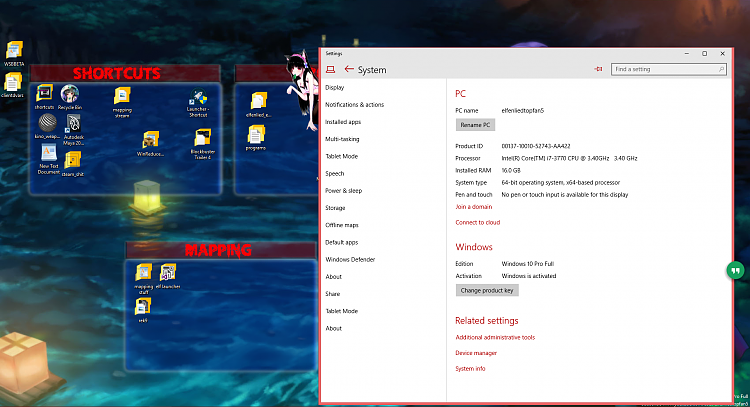
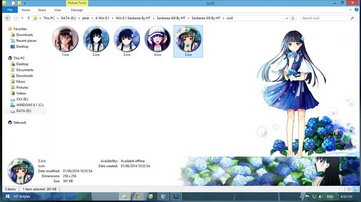

 Quote
Quote

