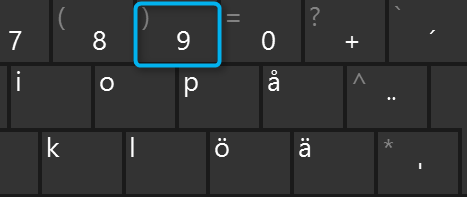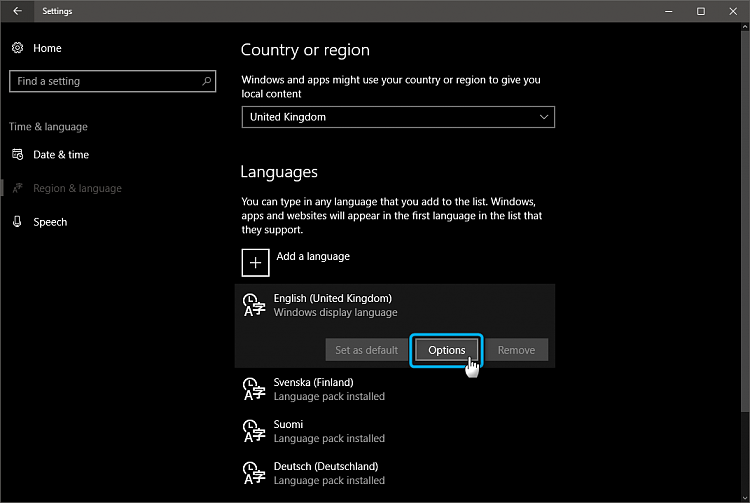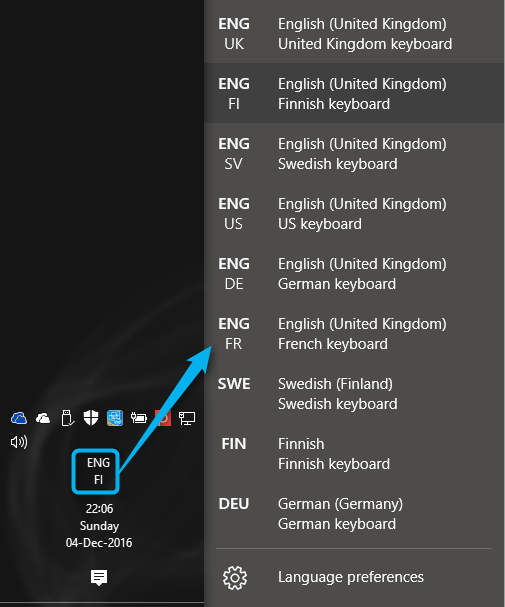New
#1
French ç with a German keyboard without a numeric keyboard?
Hi,
I have a laptop Asus R301L which means that I don't have a numeric keyboard and the keyboard is a German one. How can I type the French ç ? I can't use the ASCII code because I don't have a numeric keyboard and there is no shortcut on my keyboard. Any idea?
Many thanks.


 Quote
Quote