New
#11
How do I use a custom log in screen at boot up with anniversary build
-
-
New #12
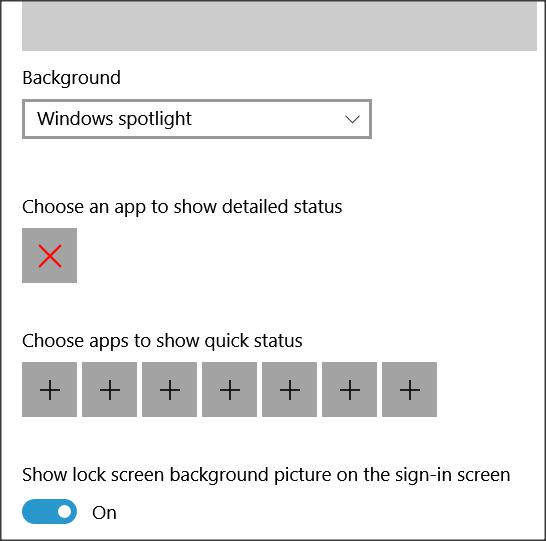
Those are the settings I consider significant here... I've just disabled the lock screen using Winaero's tweaker, and still have a picture on login screen. It just doesn't change as it used to a few weeks ago.
I don't know if this may be relevant:
Lock Screen Background - Change in Windows 10 - Page 11 - Windows 10 Tutorials
If you turn on Show lock screen background picture on the sign-in screen, then you will need to make sure that you have Animate windows when minimizing and maximizing checked in your visual effects settings to prevent the lock screen background not displaying properly.
Sign-in Screen Background - Show Lock Screen Background in Windows 10 - Windows 10 Tutorials
For interest: (note in comments from tutorial)
Note: For option 1 step 5 Slideshow to work the service Windows Search must be running so that Indexing can occur. If this service has been disabled or stopped there will be no Slideshow. Shawn you may want to update your note for option 1 step 5.
Thank you. I tested this, and can confirm.
-
New #13
-
New #14
That's not a good way to do it.. download and use Winaero's tweaker (free, easy to find- very reliable author, full explanation).
Related Discussions


 Quote
Quote