New
#1
How do I change "Empty Recycle Bin" context menu to a custom string
-
-
New #2
Welcome to the forum HKEY_CURRENT_USER\AppEvents\EventLabels\EmptyRecycleBin
There are tools to do this very simpley Right-Click Context Menu Adder or Easy Context Menu from
Free Tools to Customize the Right-Click Context Menu
-
New #3
There are certain context menu entries like Cut, Paste, Delete there's no way to modify. My guess is this is another one.
Maybe Stardock's Windowblinds...
-
New #4
Related Discussions

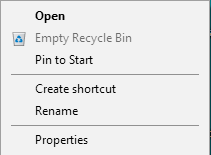

 Quote
Quote