New
#1
Would someone be able to crop this for me?
Hello and thanks for checking out my thread. I am attaching the image to this post.
i would like to use this as my Windows 10 lock screen but the lock screen 'face' icon obscures it. Would someone be able to cut out the portion of this photo so I can upload it to the icon and it would be like adding a peice to the puzzle. I would really appreciate it! Thanks.

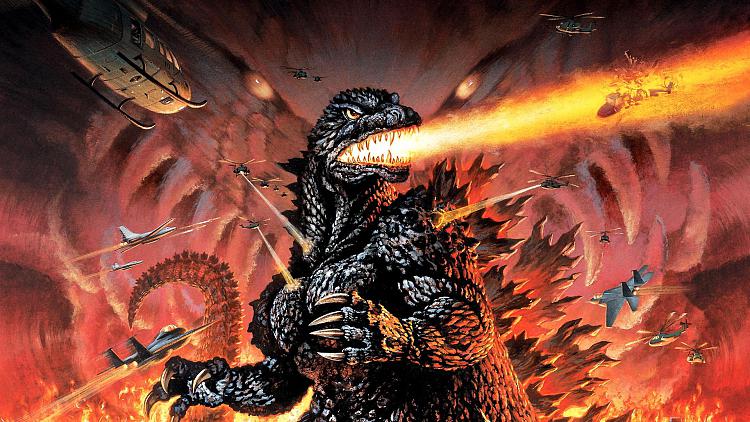

 Quote
Quote



