New
#1
Add comments, tags, metadata to files in explorer, folder comments
Hi, just come across this File Metadata (free) which I think will interest you- seems very competent in tagging files.
At the bottom I've added a note about StyleFolder (free), which adds comments to folders.
If you want to add comments, tags, metadata to files, this is for you.
In some places it refers to XP and Vista, but is maintained and current for '10.
File Metadata - Download File Meta 1.3
1. Explorer with normal view of details pane for txt
2. Configuration screen for program
3. Result with several added editable fields and added comment
"It is pretty clear that Microsoft originally intended to ship a broader capability. What this package does is wire together pieces that were built into Windows in readiness, but never joined up: it connects Explorer's ability to see and edit metadata with NTFS's support for storing property data in an annex to any file, and so allowing metadata to be added to files of any type. And because Windows Search uses the same property system hooks as Explorer, you can also search using this metadata, both in Explorer and from the Start Menu (or Search charm). That all this takes just a 19K DLL (64-bit, release build) and some registry settings tells you how close Microsoft got.
One reason why Microsoft never shipped the complete solution is that all works well when the file is moved around between NTFS drives, but the metadata is lost when a file is, say, emailed, or moved to a FAT file system. Also, if your files are still being edited, then you need to check that associated metadata is preserved on save. Some file editors, rather than update the file in place, save updates using a write-new-file, delete-original-file, rename-new-to-original strategy that loses any metadata held in the annex to the original file. You do need to be aware of these limitations, but think of being able to add metadata to txt files, pdfs, anything, editable directly in Explorer!"
Uninstalling
I found it necessary to remove any associations using its File Association Editor (a File association editor start menu entry is created) before uninstalling, else remnants are left, apparent in explorer for file types you associate).
Folder Comments
These can be added using StyleFolder, which still seems to work.
http://www.thewindowsclub.com/custom...th-stylefolder

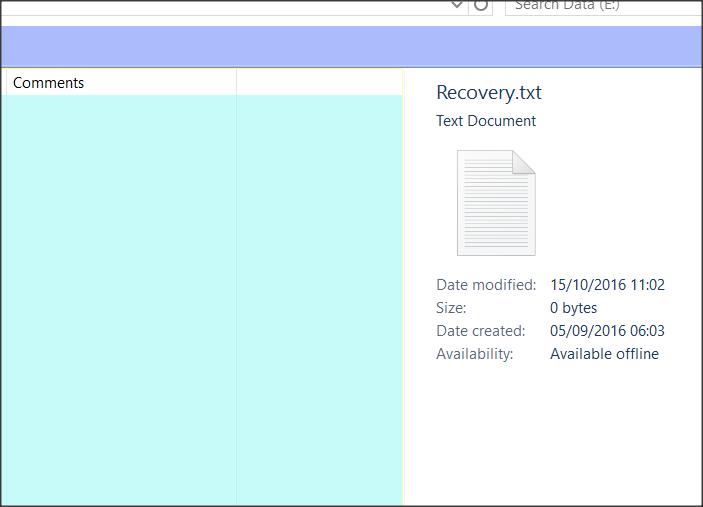



 Quote
Quote