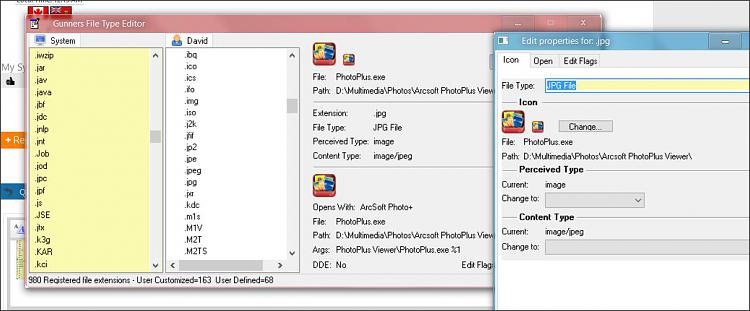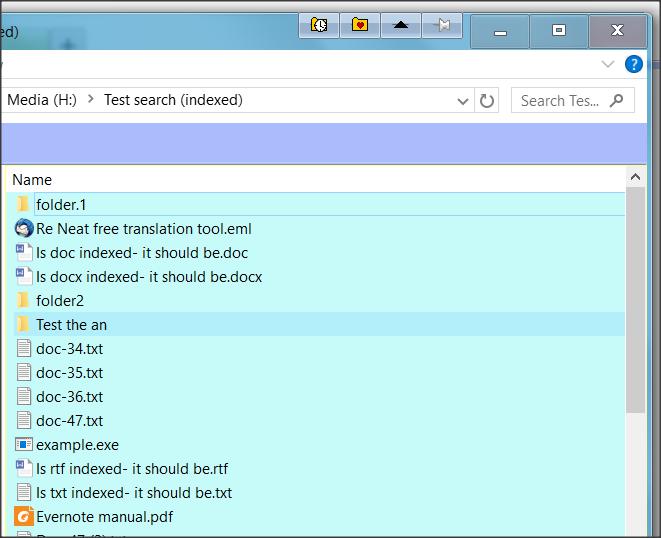New
#11
Add comments, tags, metadata to files in explorer, folder comments
-
-
New #12
I asked on the forum, as I can't find the 'kind' attribute in FileMeta ?
-
-
New #14
I don't understand the screen shot and the programs you used in those screen shots. It looks as if you didn't use strictly FileMeta ?
-
New #15
The purpose was to give you an insight into 'perceived type.
If you look at the titlebar of the first three, the name of the program is clear.
I have taken the time to demonstrate to you how and where in the registry you may modify 'perceived type'.
You can now have the tools to use kind/perceived type. All free.
The file explorer shots following demonstrate the use of 'kind' in the search.
I wasn't trying to use File metadata.
-
New #16
Thanks, although alot of hoops to go though to do this.
-
New #17
The reason Windows only allows you to add change metadata for certain files like images, that metadata is stored in the file itself. To avoid data loss only files that can hold their own metadata are supported.
They decided not to go with the metadata system because of the complexity when it comes to transferring files from computers and storage and what to do with the metadata.
See: https://blogs.msdn.microsoft.com/old...7-00/?p=10553/
-
New #18
@logicearth - I must go though hoops if I want this extra metadata on files in Windows10.
-
-
-
New #20
I ask because there are two perceived types; I want to use, which are:
- Importance & genre
Any of you familiar with multi word relative dates; this week, next week etc ?
As well can I also assume the days perceived type; days: Sunday,Wednesday ?
Related Discussions


 Quote
Quote