New
#1
plain black desktop solid colour wallpaper
Hi all. I can't seem to find how to have a straight black desktop background. The closest is a medium grey. I just want a straight black if possible... Can you please point me in the right direction?
Thanks


 Quote
Quote