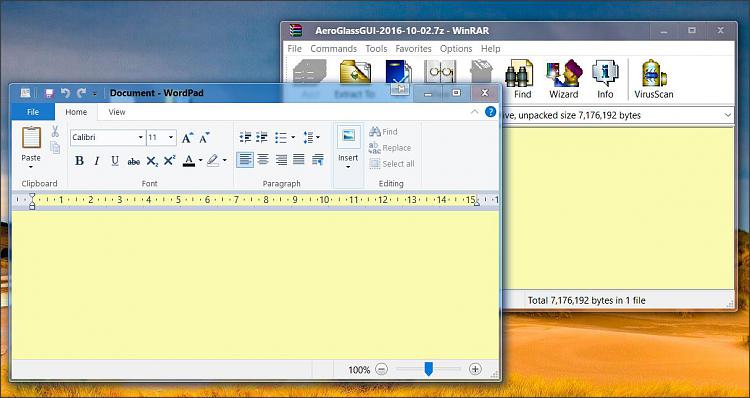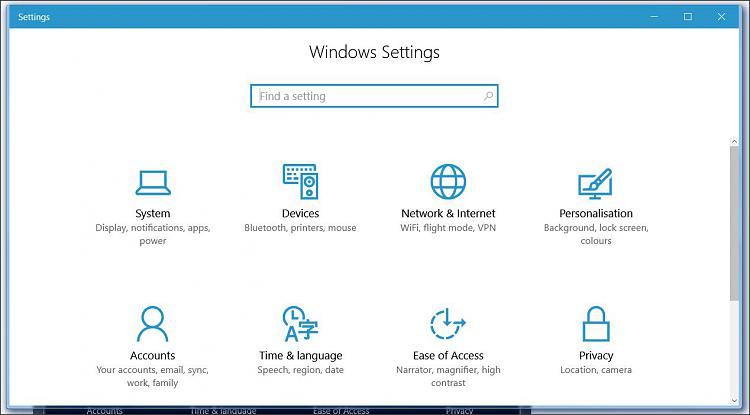New
#11
i clicked on classic shell on start menu went to classic explorer settings and help... i don't see the option to change this to like windows 7?
the only thing i see is in navigation pane style, it shows windows vista with a dot. Only other option is windows xp simple.
How do i go back and make this window 7? So that means i made my start menu windows vista?


 Quote
Quote