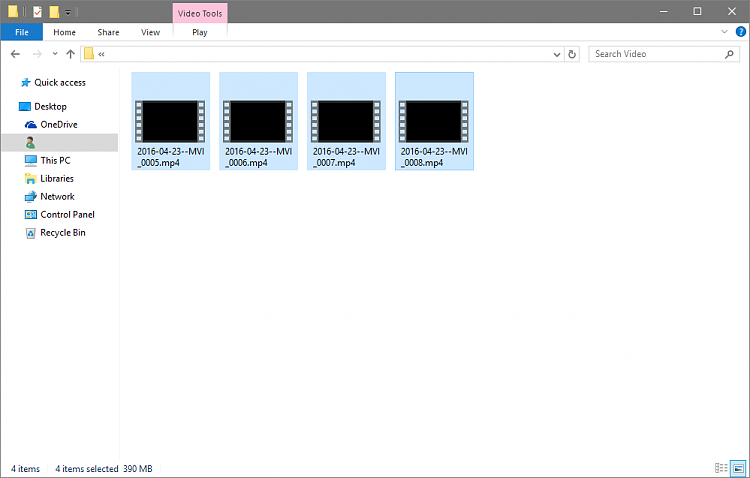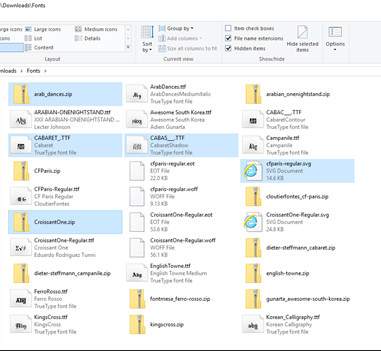New
#1
Make selection highlight darker/clearer
I'm pretty sure that file selections in Windows 7 were quite clear but in Windows 10 they're extremely faint and difficult to make out. The screenshot below shows that some files are selected; file 0008 is clearly selected but the files that follow are also selected but you can barely make it out. How do I make the selection highlights thicker and darker?



 Quote
Quote