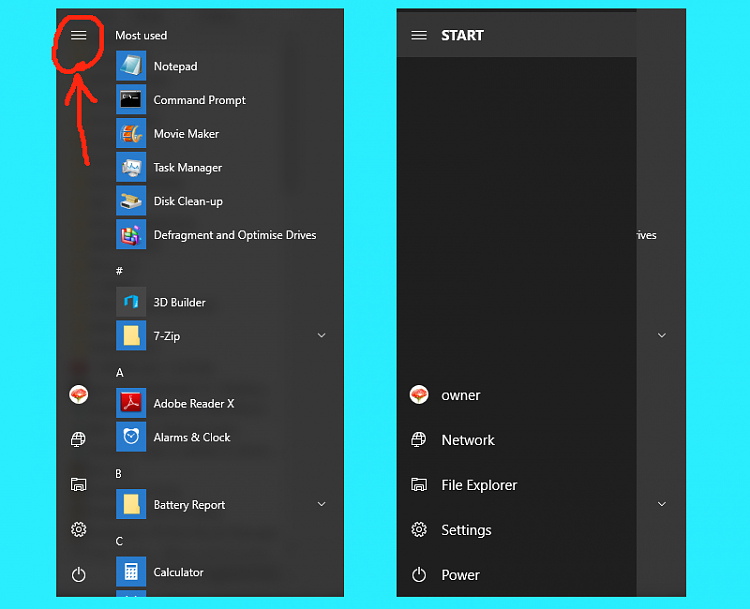New
#1
How do I make Folders show in expanded view by default in Windows 10?
Hi,
I have 2 Windows 10 installs, on the 1st the Start menu is perfect as I require, the second I cannot get to match as the "folders"on the left remain minimised..
Basically I want to get this
to this
All I really want is the folders to show in their expanded view by default with all apps below power, instead of having the Folders hidden more or less and the all apps list making a mess of my start menu!!
I have searched the menu screens and endlessly compared the settings but think I am missing something.
Any help would be much appreciate.
Thanks
Adam

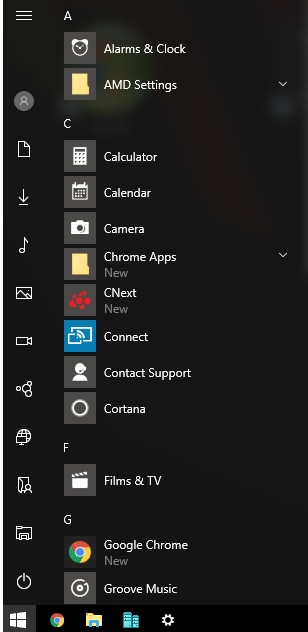


 Quote
Quote