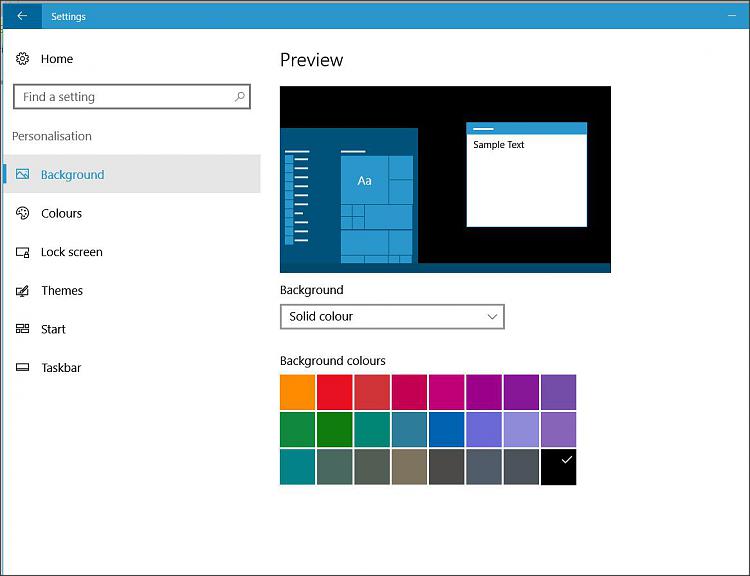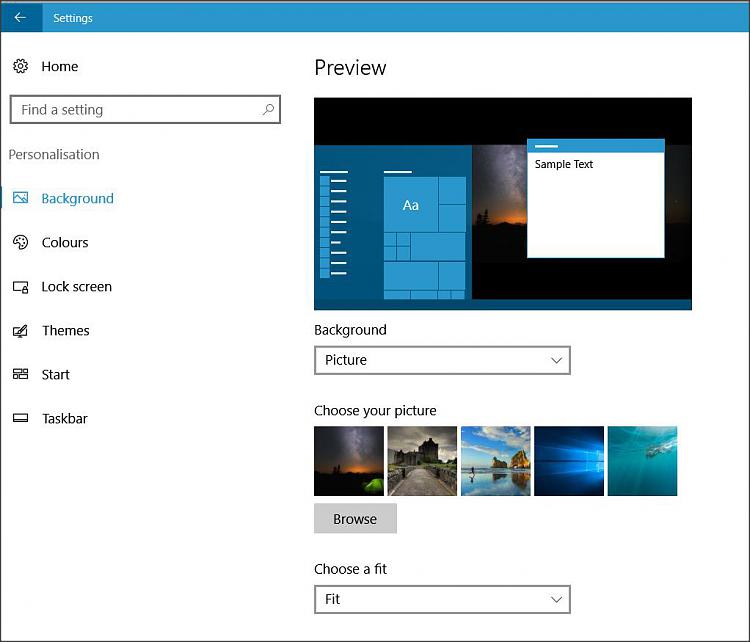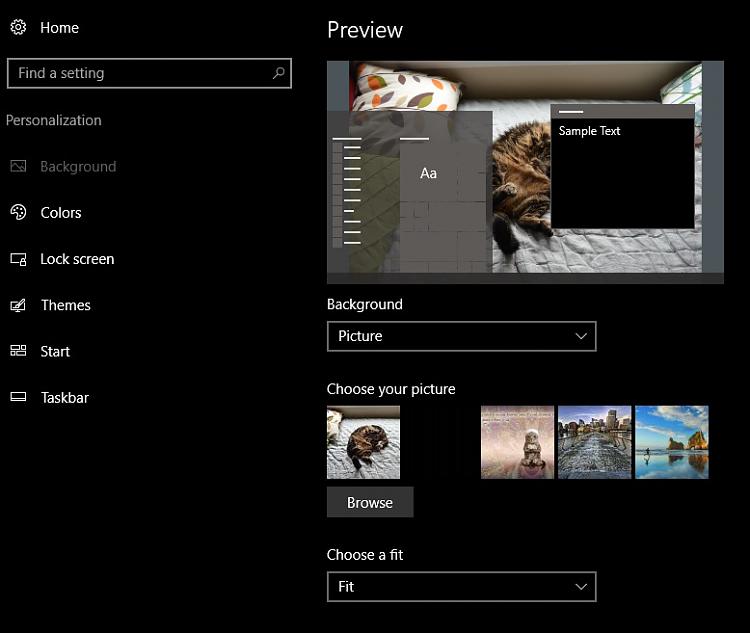New
#1
How to fill my desktop wallpaper background with black?
I used to be able to do this in Windows 7. Basically if my desktop photo doesn't fill the screen, there's a color that fills the rest of it. I can't see anywhere to change this color to just black. I can change the whole screen to grey, or have my image cover the entire desktop, but I'd like to just have an image in the middle, and the rest of the desktop black around it. Can anyone help? I apologize if this is an easy fix and I'm just missing it.


 Quote
Quote