New
#1
how to get rid of these redundant icons
Just now installed Update (KB3176936) for Windows 10 x64-Based Systems......Upon restart my Google Drive Desktop Icon has turned into a white rectangle ( I can go to the icon properties and assign a generic one from Windows ) but I want to try to fix it. What annoys me even more is the fact that on my lock screen at Windows Startup I have two new user icons for switching users. I am the only user but the new icons have my name on both......see example below. Can someone tell me how to get rid of these redundant icons? Red arrow shows what I am talking about...
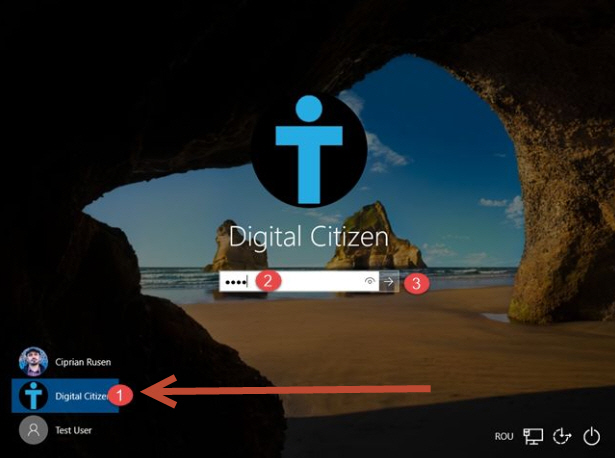



 Quote
Quote