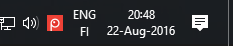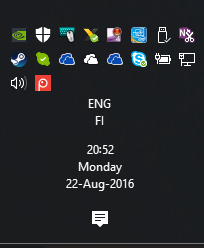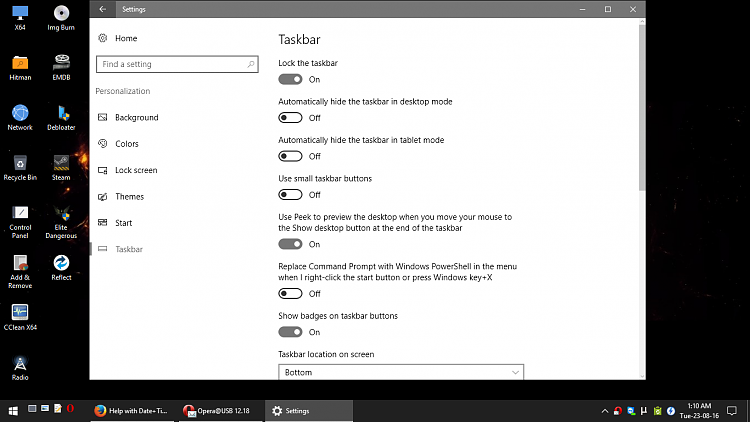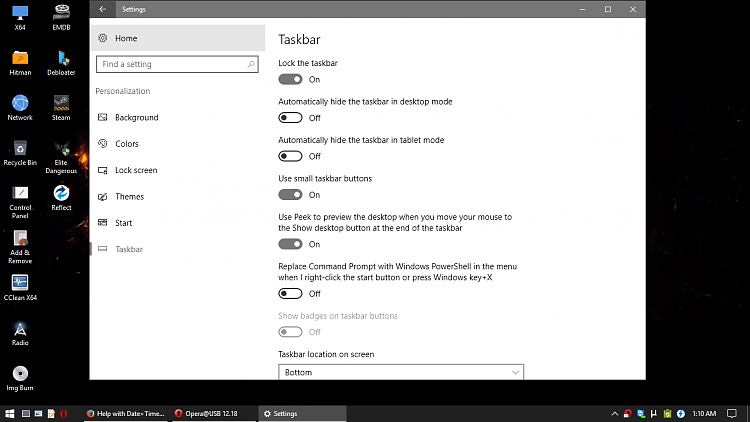New
#1
Help with Date+Time in taskbar
Hello all
i would like to have Date+Time displayed in the taskbar (i know that i can use large font,resize taskbar etc etc and dont want to use those solutions or any other 3rd party app just to be clear)
On my windows 7 i could achieve this by using Windows Styles builder then open the relevant theme end edit the required resource (namely Clock Font from size 11 i think, down to 9 or 8) and thus i could see both the time and the date without using large fonts or resizing the taskbar.
Tried the same method with windows 10 Pro X64 A.U this method appears not to work anymore.
any suggestions are welcome


 Quote
Quote