New
#1
Any way to change default font used in applications?
I hate MS Sans Serif and many programs use that as the default font for text boxes and labels - including Winaero Tweaker. I have already changed all my system fonts using Winaero Tweaker, yet these are still the same. Does anyone know a way to change the default font applications pick up from the system? Or are these fonts hard coded in the applications? I am wondering if I need to try to copy the font file I want to use and replace the MS Sans Serif font file itself.
Attached an image to illustrate.
(using Windows 10 Pro)

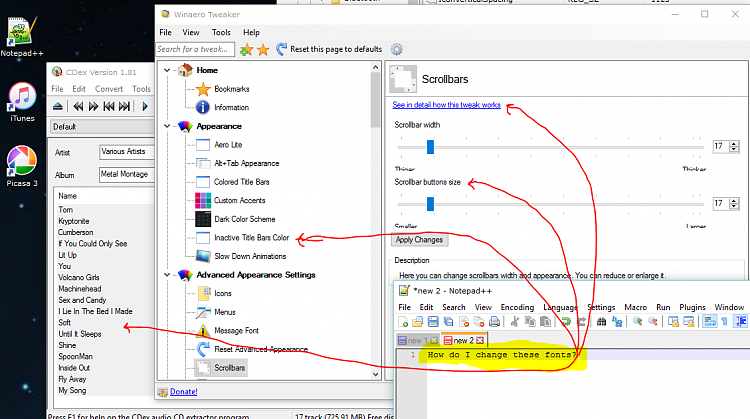

 Quote
Quote
