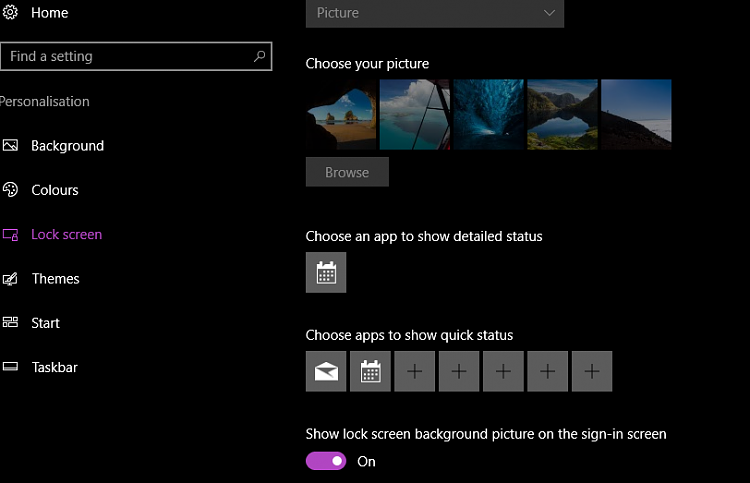New
#1
AU - odd discrepancy on lock screen
I've updated two of my computers to UA now, with good success (so far, at least).
One is a laptop running 10 Home, the other, a desktop/all-in-one running 10 Pro.
On the laptop, when I click or slide the lock screen up to log in now, the background picture stays and the login screen (PIN/Password) is transparent over the picture.
On the desktop, it still goes to the solid theme color I've set to enter my credentials.
I don't think I changed a setting on the laptop, but if I did, I don't know what it is! I like the transparent login and would like to put it on the desktop. Anyone know what setting that might be?
Thanks!


 Quote
Quote