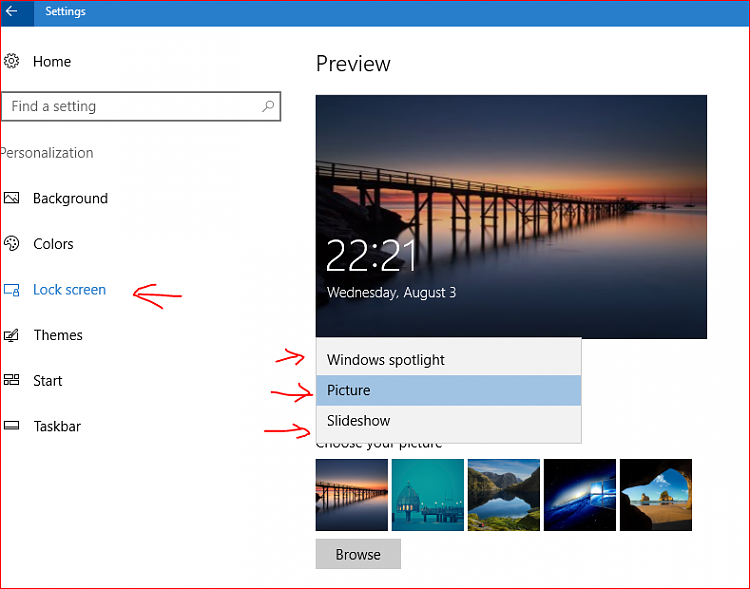New
#1
Is it possible to change the automated startup background pictures?
When Windows 10 starts up - and before we log on - it displays a variety of different fantastic views / sceneries. Only problem is, I don't know where the views are from and besides, I've seen enough interesting places in the world to make my own "series" of phenomenal views - if that's the way I want to start my day.
Is there a way to modify what pictures Windows throws at you at start-up?


 Quote
Quote