New
#21
@ Cliff S :
I blurred out the other one for ya!
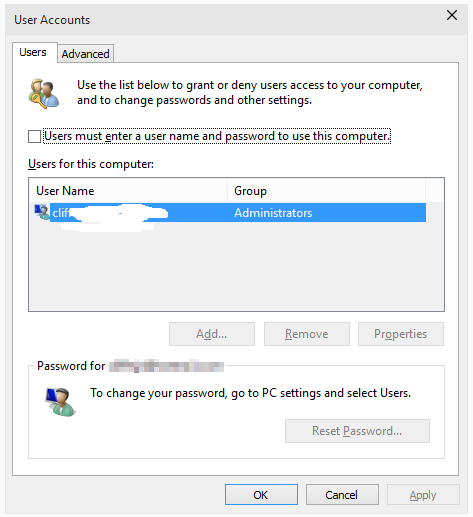
Tried to rep you Edwin for security help but I gotta spread first
That's the only thing I don't like about using a windows account, it shows your email address to the world. They should change it to something like username@*********** then a click to show button.
Well, another thing I've given up on trying to workaround (the All apps menu and Windows colors)
There are just to many places that have undesired affects on color.
Here's an interesting result of one monkey typing away at the keyboard trying to write Shakespeare
There is one thing for those adventurous souls who wish to continue working around MS color.
The %ResourceDir% environment variable is referenced but it was not defined on my machine.
The specific reference was %ResourceDir%\Themes
C:\Windows\Resources was the best fit - but I'm not certain if that's the correct folder reference.
I set ResourceDir equal to C:\Windows\Resources in the System environment variable list and kept trying differnt workarounds, hoping the env var would help thing stick. Alas, it did not and it's time to play with some other things.
I really messed up the color scheme for a while, but it's acceptable now. High contrast, System themes, downloaded themes, show background pictures, img003.png, accents, background colors - too many things, I couldn't find a relationship that worked 30% of the time.
Good luck to any members who soldier on with color. MS has to fix this - such a simple thing that the end user sees all of the time. Bring back the full color dialog (border color, title bar color, gradient colors, enter the color code ..... - it might be daunting to some, but it made sense - screw the slider and the 16 or so MS sanctioned colors! How many colors are there (millions) and how many are offered - c'mon!)
Wait, maybe there's a revolution coming - kill off the artists, then the poets, then the lawyers
.... a coup de grâce
perhaps I already missed it. Microsoft's fait accompli

MS has to fix this - such a simple thing that the end user sees all of the time.
I'll drink to that!! When one sits at a computer 14-16 hours a day the way it appears to us is just as important as a bunch of new features, many of which most people will never use-ie: talking to the woman in the box (I wonder how much time and effort went into that little ditty). There are many things to like about Win10, but just as many to dislike. Taking away the user's ability to choose how their system looks and works for them is just Ludacris.
Nope. It's the "Color and Appearance" item in the context menu below. :)
https://www.tenforums.com/tutorials/6...dows-10-a.html