New
#1
Windows spotlight lock screen image location
-
-
New #2
Check here:
https://www.tenforums.com/tutorials/3...dows-10-a.html
C:\Users\{your name}\AppData\Local\Packages\Microsoft.Windows.ContentDeliveryManager_cw5n1h2txyewy\LocalState\Asset s
they look like this:
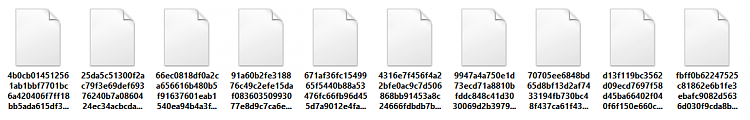
copy them to your desktop and rename them something.jpgLast edited by Brink; 03 Mar 2016 at 13:50. Reason: added tutorial link for more info
-
New #3
-
New #4
hello - specific picture has disappeared?
Hello all,
Thanks so much, I was able to find these hidden pictures! However, a week ago, the lock screen was a truly dynamic one that I really wanted, and I looked all over Microsoft's website and did an image search and could not locate it. I didn't know about the above method until now. I did it, and it worked - but it looks like that folder of pictures has changed sometime in the past week? The picture that I really, really wanted is not there (and neither is the lock screen picture that switched it out a few days ago).
I tried to restart my computer to see if a new lock screen folder would download but it did not work. Below is a copy of the picture. Please help?

-
New #5
Here you go. Was able to do a reverse image search and found this. https://www.google.com/search?num=30...ih=637#imgrc=_
-
New #6
Thank you! However, that picture is a vertical one - the one I really, really like is the horizontal. But THANK YOU for trying! I really appreciate it. (the horizontal one was originally a lock screen pic of mine and now it's gone!)
-
New #7
Today is your lucky day..
http://win-community.ru/uploads/post...73db5f0b55.jpg
-
New #8
This is why I love the internet. I am amazed. You really made my week. All I can say is - thank you. Thank you!
-
-
New #9
-
New #10
Hello all, in case anyone wants to refresh the lock screen folder with new images - restarting won't do it.
However, if you right click somewhere on the screen and select "Personalize" from the drop down screen, you should then get to a screen with a menu on the left. Click on "Lock Screen." Under the preview picture, change the setting from "Windows Spotlight" to "Picture." Then switch it back to "Windows Spotlight". If you don't recognize the picture in the Preview that pops up, then that means your Lock Screen folder has new pictures in it.
I still didn't get the pic I wanted (bobsagetfullhou did find it for me though, thanks again!) but that folder had a new batch of pretty pictures in it.
Related Discussions

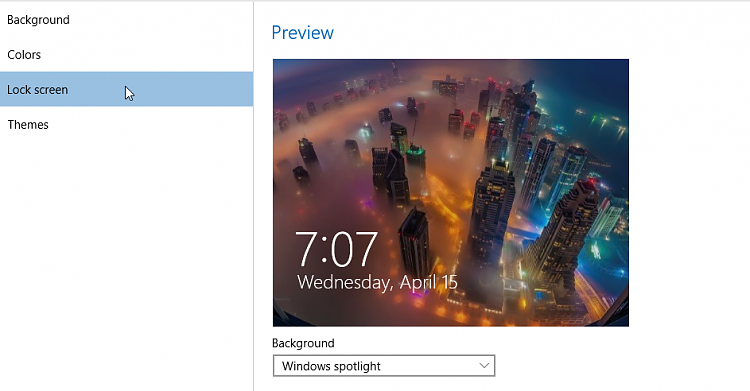

 Quote
Quote