New
#1
Change the width of the "Language Indicator" in the taskbar
-
-
New #2
You might be able to play around with the font size if you have the aerolite theme. There are a couple of threads which are worth looking at:
https://www.tenforums.com/tutorials/7...dows-10-a.html
https://www.tenforums.com/general-sup...text-font.html
-
New #3
I came to conclusion that changing font of the taskbar requires editing of the msstyles file – it's too complicated for my purpose. So, I managed to decrease font only in the Language Indicator. I did the following steps:
Control Panel → Language → Advanced settings → check box "use the desktop language bar when it's available" → Options.
In the Language Bar tab select "Floating on Desktop".
After that I moved the Language Bar to the bottom of the screen in right corner and slided it to the left – it has docked itself in the taskbar:

Finally, I clicked Options (downhead arrow or right click) and unchecked "Help Button" and "Additional icons in taskbar". This is what I've got:

Related Discussions

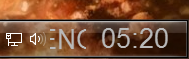

 Quote
Quote