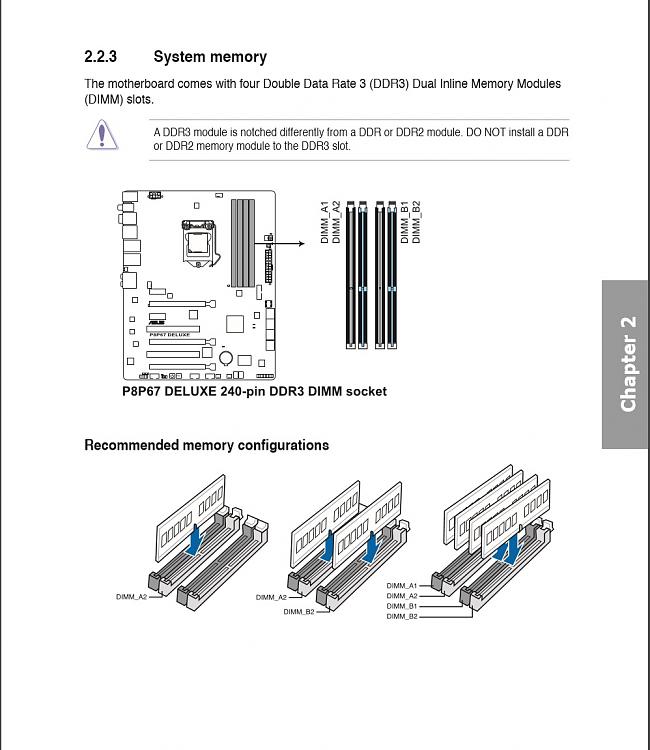New
#41
If this is what initially happened from the beginning of this post hanging like this at startup with those dots for too long again a good chance this maybe a driver issue. Running in a clean boot may then determine this, but finding which can be a bit difficult. Does it happen on restarts to ? As said graphics card driver or network driver are first i would think of.
https://www.tenforums.com/tutorials/4...conflicts.html
If happens on restarts try safe mode see how it reacts.
https://www.tenforums.com/tutorials/2...dows-10-a.html


 Quote
Quote