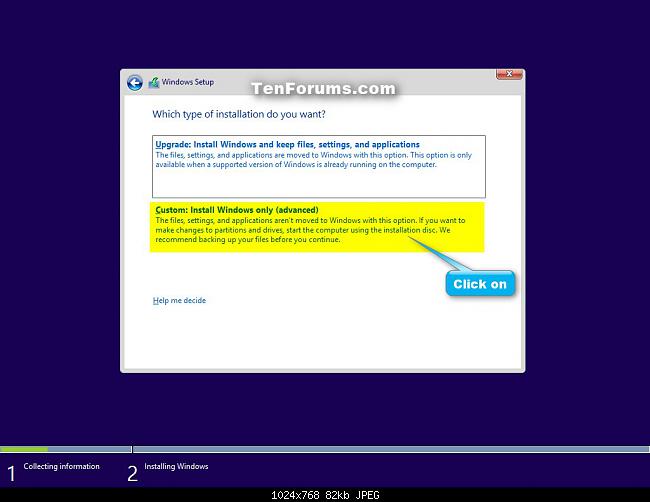New
#21
When you said you did a repair you meant from here Repair Install Windows 10 with an In-place Upgrade
Did not mean Startup repair through the advanced startup screen ? How so no luck with repair install and what happened about no boot issues ?
Either clean install option is going to remove all software, but the first option will keep settings, i would of gone with custom clean install since you did this anyway. sfc /scannow unless i see the cbs log may have to do with Display drivers (Graphics card). No need for a .rar format as it is in a text file and can be copied. C:/Windows/Logs/CBS

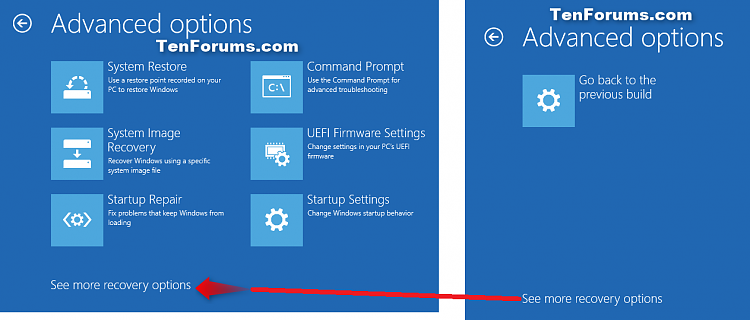

 Quote
Quote