New
#1
Windows 10 Keep Changing Icons Size
Hey all.
I'm using windows 10 x64 pro.
Whenever i opened my game folder some games icon keep resized. I want all of them big. And all of them have a big icon picture. So this not about small picture. When i opened folder first time everything works fine. All icons size are big. But when i open second or third time some icons going to small. Can anybody help me to fix this. Thanks.
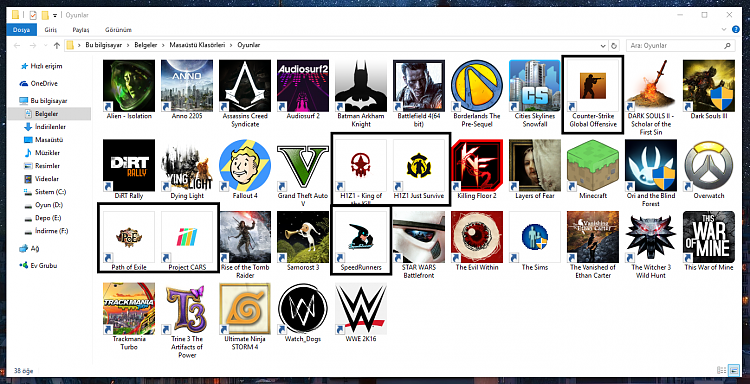


 Quote
Quote