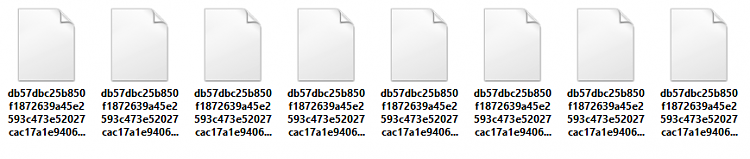New
#11
I'm starting to think that the images are actually hidden in a dll file (or similar).
With Brink's assistance (SevenForums - start at post #97) I've been able to open up the wim files for the various previews and I still can't find the new image or the previous one.
Last edited by lehnerus2000; 28 Mar 2015 at 20:55. Reason: Quote Added


 Quote
Quote