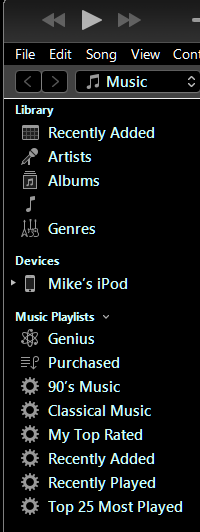High Contrast Theme Problem
-
@
msny I just spotted a browser on the web, that has "Night Mode".
I just downloaded it now, but need to wait until Macrium finishes verifying the complete system imager of 3 disks, before I install(when installing or updating, I always make sure to kill any running programs first).
You can take a look here:
Windows - Polarity
p.s. It looks real cool to, I can't wait to install:)

Cliff I will give that a try TY!
-
-
@
msny and @
Polarity I just noticed another option. In the page right click menu is a "Speak This" option.
Just highlight the text to be spoken or choose "select all", and the browser reads it to you.
I have never seen this integrated in another browser before, but I'm sure it is also very helpful for the sight impaired.
Great extra Mr. Lim!

Ya that looks cool, will grab it tonight.
-
Hey guys. I am the developer of Polarity Browser and thank you for giving it a shot. If you have any suggestions for new features in future updates or bug reports, do not hesitate to tell me. If you like Polarity, please spread the word. I would really appreciate it.
As for high contrast when browsing the web, Polarity's built in night mode should be able to provide decent contrast between backgrounds and text. Images are also darkened. There are also plenty of good global userstyles you can try with Polarity or any browser with GreaseMonkey/TamperMonkey.
Global themes and skins - userstyles.org
Great I will give this a try!
-
-
On another note the latest iTunes update version 12.4 fixed my menu issues in
HC. I can now see it!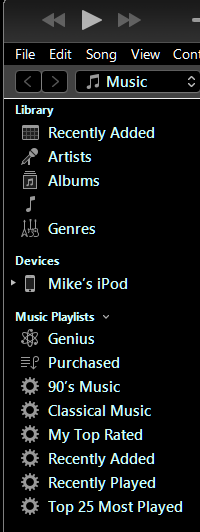
-
On another note the latest iTunes update version 12.4 fixed my menu issues in
HC. I can now see it!
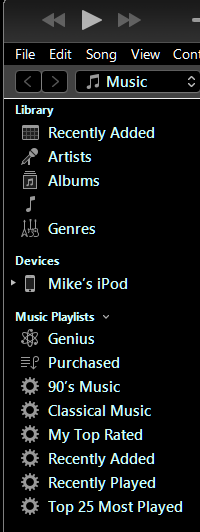
Good to hear!
It's not nice when we(users in general) can't use or see our favorite media players!
-
I loaded polarity and found some issues right away.
First off fonts were very small and broken, not smooth.
I had to set the view to 60% just to read anything.
I did not see any difference at all in night mode.
Setting the theme colors is confusing. Why are there 2 setting for instance
on background colors?
The updater keeps prompting me to update, even though I have.
It crashed 2x going into its control center.
So, I'll mess with it some more but I may stay with Firefox.
EDIT: I removed it, crashing all over the place, not worth the trouble.
-
I loaded polarity and found some issues right away.
First off fonts were very small and broken, not smooth.
I had to set the view to 60% just to read anything.
I did not see any difference at all in night mode.
Setting the theme colors is confusing. Why are there 2 setting for instance
on background colors?
The updater keeps prompting me to update, even though I have.
It crashed 2x going into its control center.
So, I'll mess with it some more but I may stay with Firefox.
EDIT: I removed it, crashing all over the place, not worth the trouble.
Did you install the required .NET?
-
Did you install the required .NET?
Yes I did.
I'm a developer myself, and I would say Polarity needs some work.
-
-
Yes I did.
I'm a developer myself, and I would say Polarity needs some work.
Hmmmm., after all the updates(yes it need quite a few, the first couple of days) and visiting all my favorite sites a few times to fill the caches, it runs solid as a rock, and faster than any other browser I have used in the last few years. Odd...
The only problem I have, is it doesn't recognized the scrollwheel button, page back click, on my browsing mouse(Logitech M325).
-
Hmmmm., after all the updates(yes it need quite a few, the first couple of days) and visiting all my favorite sites a few times to fill the caches, it runs solid as a rock, and faster than any other browser I have used in the last few years. Odd...
The only problem I have, is it doesn't recognized the scrollwheel button, page back click, on my browsing mouse(Logitech M325).
Interesting, I use a Razer Deathadder mouse and the scrollwheel worked fine in it.
I made several attempts to use the "Control Center" and it crashed every time
with a run time error.
The text itself seemed to be very fine and thin, not good for my eyes at all.



 Quote
Quote