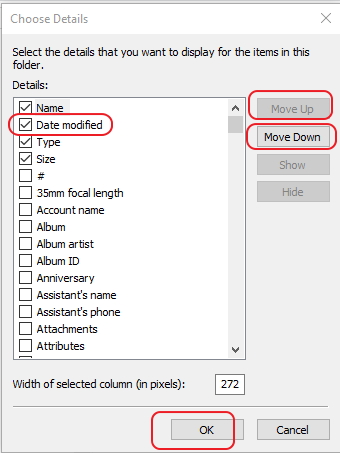New
#1
File Explorer > Folder Type Template?
For the most part, I do not mind Explorer's autodetecting the folder type (Music, Videos, etc). However, one thing that I miss from Windows 7 is being able to set the "style" for a folder type... where I could choose to display certain columns and have Explorer display those columns for all folders of that category.
Does anyone know of a way to set the defaults for a folder category?
Thanks


 Quote
Quote