New
#1
Windows 10 will not let me set a background image NO MATTER WHATCH
Hi, wondering if you all could help me.
For some reason, Windows 10 will not let me set a background image through the personalisation menu, through the photos application, etc. Any photo I try to apply will cause the background image to turn black. I can strangely enough change the background image to a 'Solid Colour' through the personalisation menu. I have tried several solutions such as checking if 'show windows background' is checked on, placing the photo on the desktop and setting the background image from there and the obvious reboot. I am not prepared to wipe the laptop just yet, as there may be another solution that could correct this suggested by you guys
I am running Windows 10 on a laptop for the record.
Cheers,
Rohan
EDIT - I have tried to set a background image through the Photos application again and got this error, but have no clue how to set permissions for the Photos app. I have checked and Windows is activated.
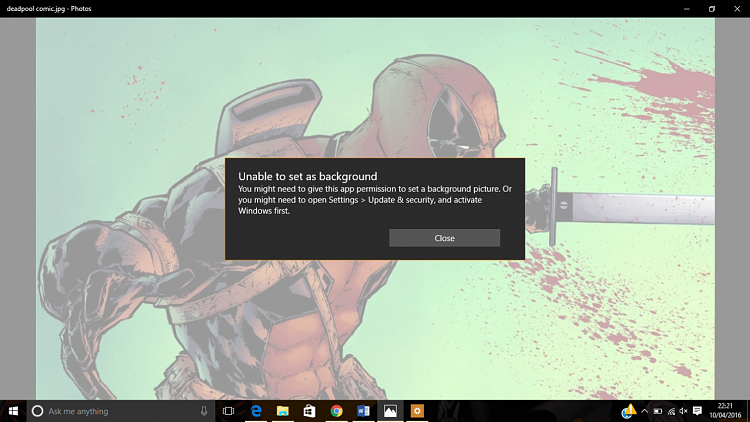



 Quote
Quote