New
#1
Can't Set Different Wallpapers Per Monitor
Hello TenForums,
I've got a b*tchin' multi monitor setup, and I had it set up to pull different wallpapers from my 3 gigs of dank papes. Each screen had a different wallpaper, and one would change every 30 minutes. Besides the fact that, if you number the monitors 1,2,3 left to right, the wallpapers would change in the order: 1,2,3,2,3,2,1, everything was perfect.
A few weeks ago, all of a sudden i went back to my desktop, and realized all my screens had the same wallpaper, And i cant figure out how how to get it back.
Ctrl+clicking multiple images and selecting set as backgrounds doesn't work.
Its not a theme issue,
I tired the old wallpaper selector, and when i went to set a wallpaper to a screen I got this:
Now i get this??
Is there a registry value i can delete to reset these settings?
Halp

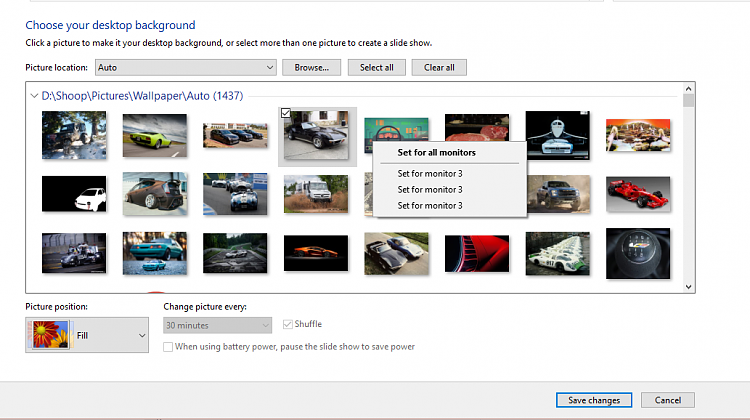


 Quote
Quote


