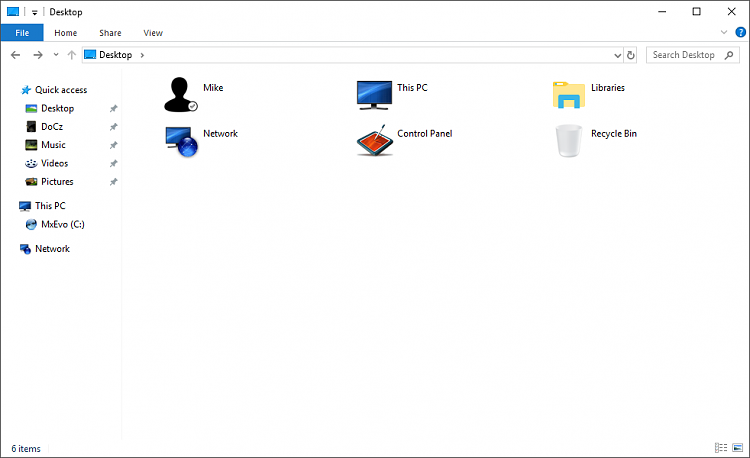New
#1
Change Control Panel Icon
Does anyone know how I can change the Control Panel icon? I have the Control Panel as a shortcut on my desktop. Can it be done with a reg key edit?
Thanks
Does anyone know how I can change the Control Panel icon? I have the Control Panel as a shortcut on my desktop. Can it be done with a reg key edit?
Thanks
Hello mandan, and welcome to Ten Forums. :)
Since it's a shortcut, you can easily change its icon to what you like in its properties page.
Shortcut - Change Icon - Windows 7 Help Forums
I recommend you create a shortcut and then you can modify it however you will, be it a new icon, or another name.
OR
You can even modify the control panel shortcut in C:\Users\UserName\AppData\Roaming\Microsoft\Windows\Start Menu\Programs\System Tools(while there after changing it, right click and send to desktop)and the new icon will show up in Start Menu/ All Apps. You can then pin it to the start menu and it will show the new icon.
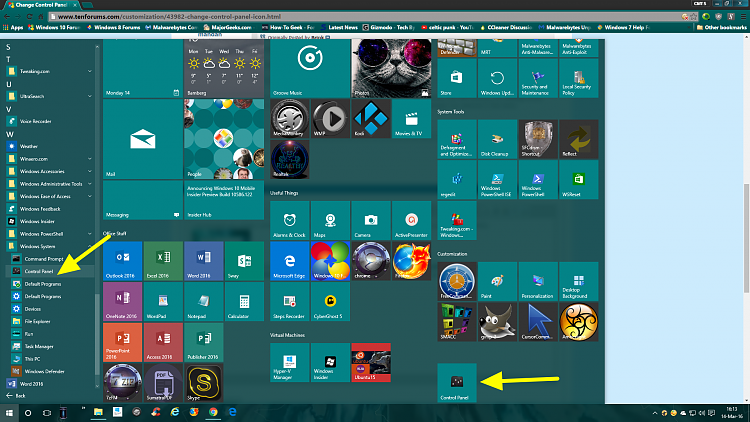
I agree with Cliff. You could use either tutorial below to create a Control Panel shortcut to use instead, then change its icon to what you like. :)
Control Panel All Tasks Shortcut - Create in Windows 10 - Windows 10 Forums
Control Panel Icons View Shortcut - Create - Windows 7 Help Forums
Control Panel Category View Shortcut - Create - Windows 7 Help Forums
To create a shortcut on Win10, I just go to either an already existing shortcut in the system(App Data or Program Data/ Microsoft/ Windows StartMenu) or go to the .exe application file in system32(see screenshot below) and right click, choose send to desktop, which automatically creates a shortcut,.
Changing .exe icons can cause false positives when running sfc /scannow, and unless you know how to read(or what to take the time to do it) the CBS log, I find shortcuts the better choice.
To change back to the original icon, click change icon again, then you just find the .exe in C:\Windows\system32
Ahoy!
I've simply done the following and it works a treat on Win 10:
1. Right click the Control Panel icon on your desktop and create a shortcut on the desktop.
2. Right click the new Control Panel icon and select Properties and then Change Icon.
3. Find the icon you want to use and select Apply.
4. Right click your old Control Panel icon and select Delete.
If you're unable to make the changes as described above, you may have to adjust the Security options before you can change the desktop icon. To do this, right click the new Control Panel icon, scroll down to Properties then select Security on the top bar of the panel and then under the Group or User Names click each entry and select Edit. Select Permissions for each entry and then select Add.
Once that's done, click the Apply button and then follow directions 1 - 4 above.
That's it! I'm not a techie, but if I can do it, then anyone can, though whether it's the same for Win 7 I don't know, so I hope my directions are understandable, and if anyone tries it, then do respond and make your findings known and if necessary, adjust the directions I've posted. If you do a web search for 3D Desktop Icon Sets, you'll find a ton of them which you can download and select from.
Cheerio, bye-bye, ta-ta!
anyone know how to do it without shortcuts?
i want the new icon to show in the real program.
Hello @MinecraftFan355, and welcome to Ten Forums.
You should be able to still use the same method below to change the default icon of the Control Panel in Windows 10.
Control Panel - Change Default Icon - Windows 7 Help Forums
I can confirm that the tutorial you made in sevenforums still works in windows 10 :)
But i had to manually create {26EE0668-A00A-44D7-9371-BEB064C98683}\DefaultIcon
in
\HKEY_CURRENT_USER\Software\Microsoft\Windows\CurrentVersion\Explorer\CLSID\
But results are 100% working :)
Thank you for this Blink!