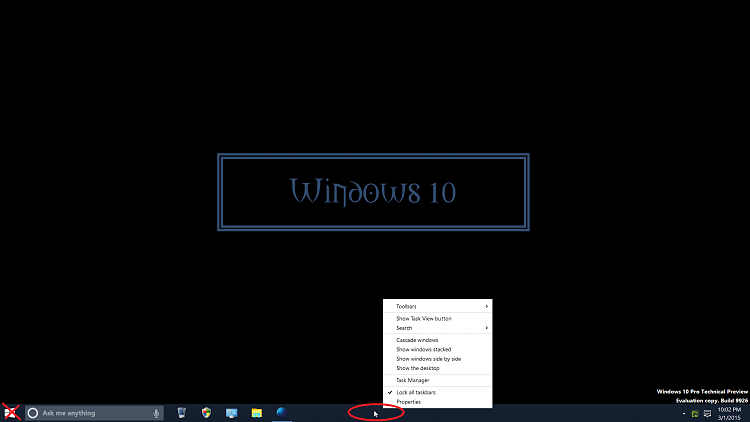New
#11
You're just failing to follow the steps properly. That's all.
Be sure to right click on an empty area of your taskbar, click on Search in the context menu, and then click on Disabled like below.
If you don't see this above, then please post a screenshot of what you see when you right click on your taskbar.


 Quote
Quote