New
#31
Which DPI size is your monitor running on?
View Poll Results: Which DPI size is your monitor running on?
- Voters
- 34. You may not vote on this poll
-
smaller 100% (default)
20 58.82% -
medium 125%
8 23.53% -
larger 150%
1 2.94% -
very large 200%
1 2.94% -
gigantic above 200%
0 0% -
custom (user defined)
4 11.76%
-
-
New #32
Here is a nice test in practice:
640x400 @100% DPI = 1920x1200 @300% DPI
(well, equal from the item-scale point of view; not the pixels; display gfx stretching should be enabled for the low res)
Click image to play animation, each of both frames is shown for 3 seconds:
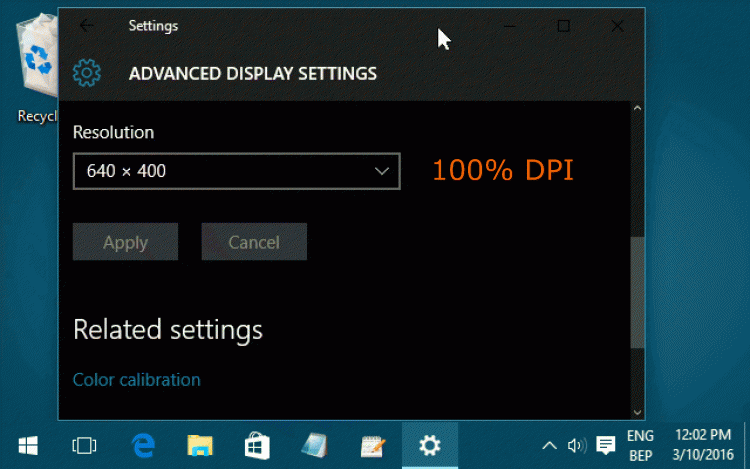
Notice the sharpness on high DPI but they're both practically the same from a distance.
The screen is in the end the same for two resolutions of same ratio, the second being actually the less pixelated version of the first.
-
-
New #34
-
New #35
I got weird values as well there, the one saying 175% is obviously inactive and wrong (a bug...)
Text size can be changed, see here:
Icons Text Size - Change in Windows 10 - Windows 10 Forums
Besides icons, you see titles and other options.
-
New #36
Related Discussions



 Quote
Quote