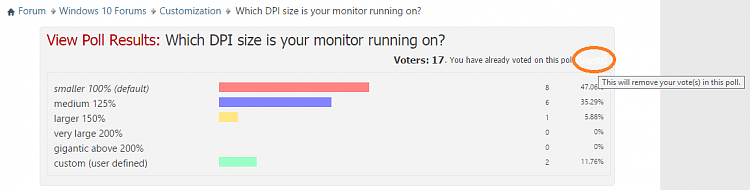New
#11
Which DPI size is your monitor running on?
View Poll Results: Which DPI size is your monitor running on?
- Voters
- 34. You may not vote on this poll
-
smaller 100% (default)
20 58.82% -
medium 125%
8 23.53% -
larger 150%
1 2.94% -
very large 200%
1 2.94% -
gigantic above 200%
0 0% -
custom (user defined)
4 11.76%
Related Discussions

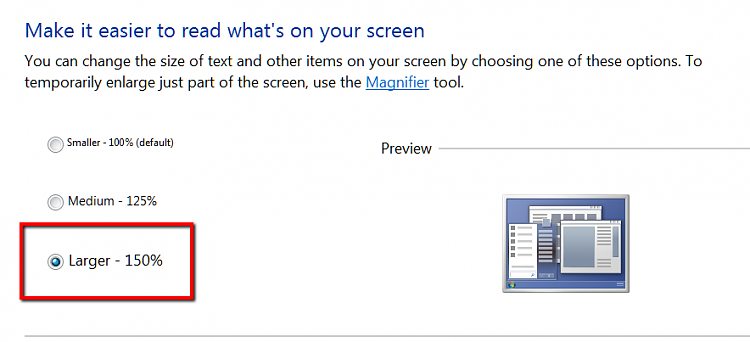

 Quote
Quote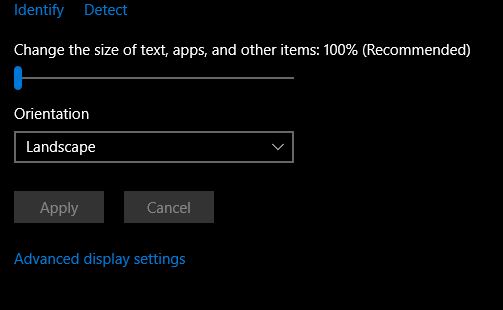

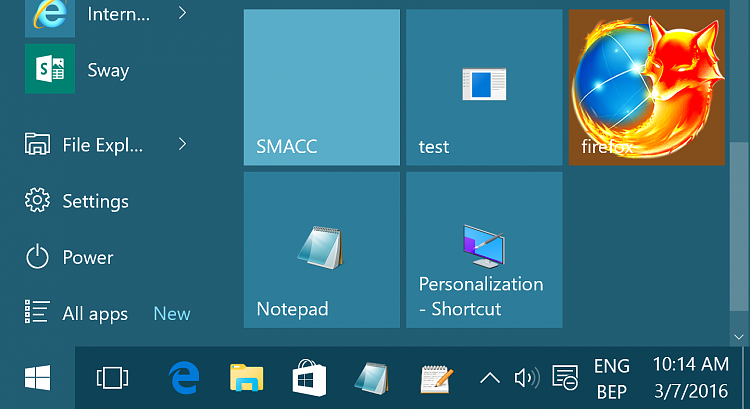
 May be needed after seeing that chaos.
May be needed after seeing that chaos.