New
#771
Nice work! @i486
I like the copper variation.
- - - Updated - - -
If you use only a few colors then you can optimize the file-size by saving the cursor in 8-bit instead of 32-bit color.
That way you get that classic-old touch entirely, not just by the looks but also in the making.
Unless you get an issue with transparency and edges, otherwise it should work fine with this classic-alternate models.



 Quote
Quote
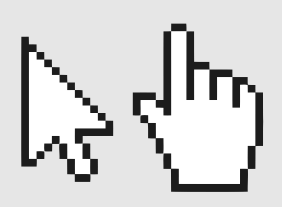
 Copper LLX had a small update...
Copper LLX had a small update... 