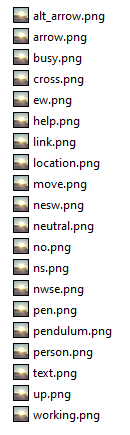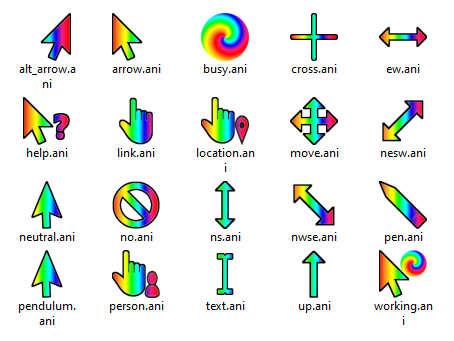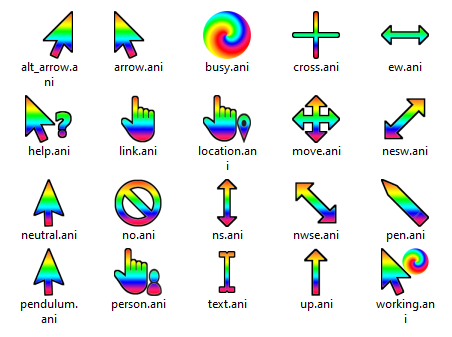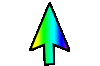New
#751
Nice work!
Infinite variations to choose from.
- - - Updated - - -
@Cesare
The Rainbow Ultimate release is getting closer.
Still some work to do.
I've began with the horizontal variation.
A small preview for now is the new pendulum.
Those rough edges are from GIF compression with transparency.
All works fine so far. There are 20 frames, as decided.
I'll go for 64x64 px but want to test 96x96 px size, though I'm sure 128x128 px won't be possible.
Last edited by Hopachi; 10 Jul 2021 at 07:53. Reason: corrected text




 Quote
Quote