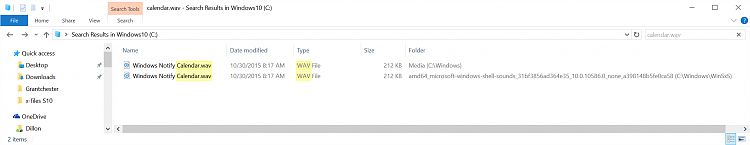New
#1
Crazy question about customizing sounds for windows 10?
I have recently bagan Customizing my desktop a bit. And I have changed my background as well as my lock screen and also my colors for my taskbar plus I have even changed my folder icons as well as my file type icons and so far things are going acording to plan so now I'm looking into changing the sounds a bit as well.
So when I get a email notification from the mail app I will here a specific sound. And be able to chose what I want to here from some secific programs.
So is there away to find out where the current sound files are kept.
For example if I right click on the desktop and then left click on personalize and then go to themes and then go to "Advanced sound settings" I get a pop up saying "Sound" and it says "Sound Scheme" Windows Default. If I go into the Program Events: and click on Calendar Reminder its says "Windows Notify Calendar.wav" now how would I find this actual file to find out how long it is so I know how short to make my sound file for the sample. I don't want to place a 20 second sound file when the normal sample is only 3 or 4 seconds. It would sound odd I think.
And when I click test it plays the sound but when I click browse it shows just a random open folder from my downloads that dose not have that sound file or even any .wav files.


 Quote
Quote