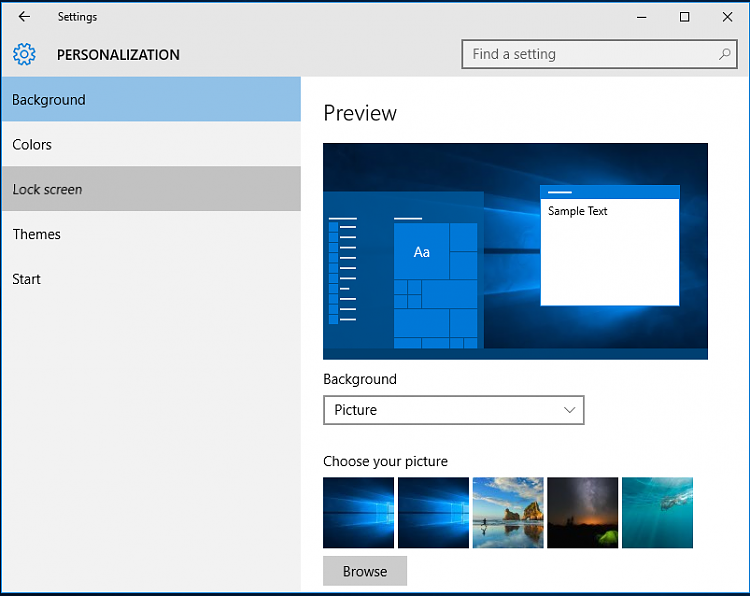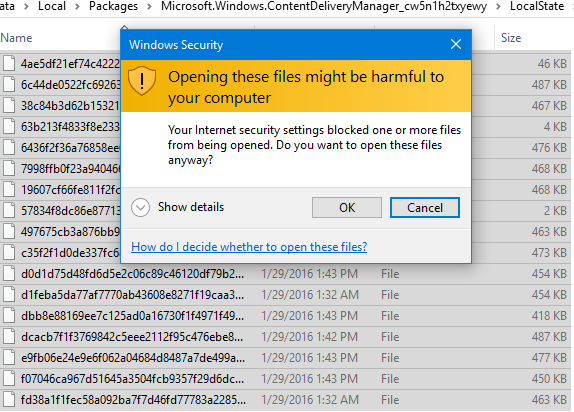New
#1
Unable to change lock screen background mode.
Hello, I am pretty good with computer but I have ran in to a problem I just can't fix. The operating system will not let me change the lock screen background mode from Windows Spotlight to something else. I have searched for an hour without any luck. My laptop has had a history of breaking down. The first time was hard drive failure and I have lost all my data. The second time I needed to repair was when the computer got so slow it was unusable and eventually got blue screens at boot And I needed to reinstall the operating system. When I try to go to edit the setting it is grayed out and on the top it says Some settings are managed by your organization" I am not apart of any organization and I am the only user on the computer with Administrator privileges. I would be very happy if you could help me with this, thanks in advance!



 Quote
Quote