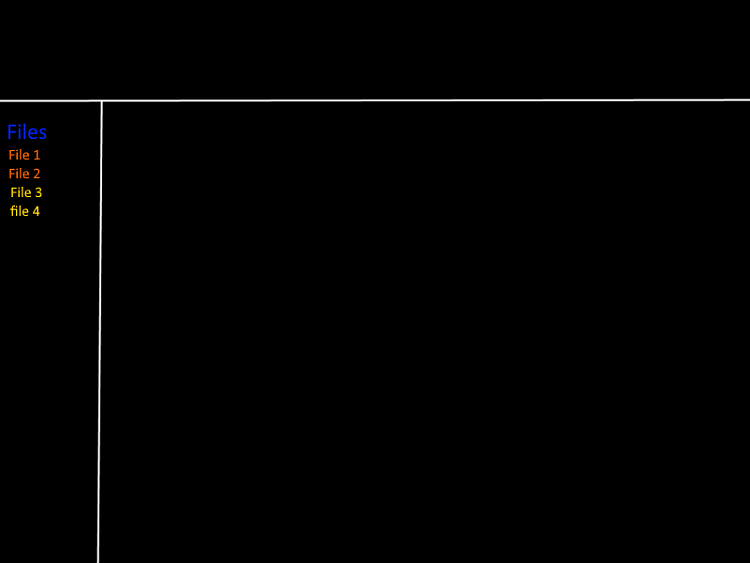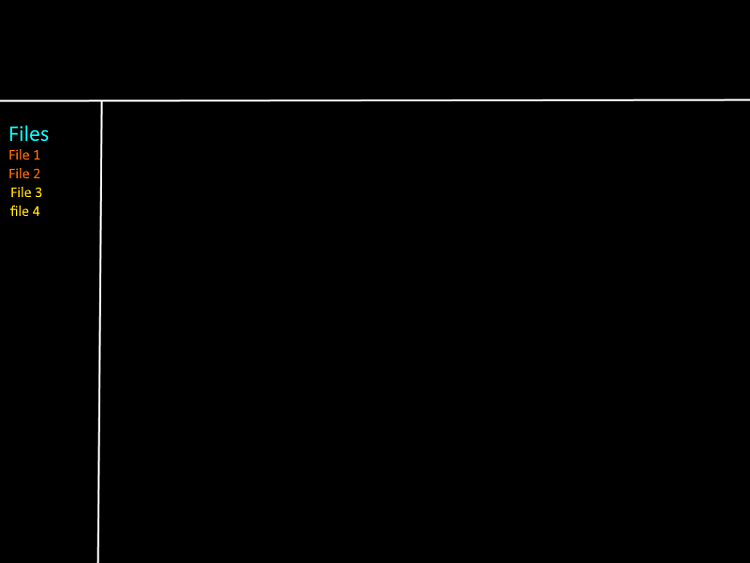New
#1
Changing text colors for programs ?
Several programs I use have dark backgrounds with dark colored text, such as black background with dark blue text, someone told me there's a way to change text colors in the programs through windows 10 settings, is that correct? if so how ?


 Quote
Quote