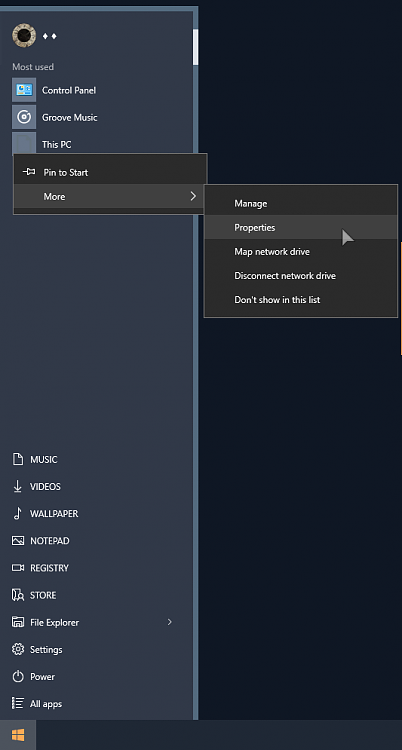New
#1
start menu in windows 10
I just got this little lenovo think pad and it is running windows 10 pro.
I am trying to figure out how to add the control panel as well as my pc to the start up screen when I click the icon. (sort of like in windows 7 - so that if were to right click on my pc it gives me all the information about the pc - os/ram etc. I would also like to have control panel there so that it is each to find and the my documents folder.
I figured out how to pin the control panel and this pc to the start menu but they are tiles and that is now what I want. Documents is on the left side of the start menu. Is there any way to make this start menu to show an all programs option as well instead of having to click all apps and start scrolling down like in windows 8.1?
I did find information on a few sites for customizing the start menu, but I want these items pinned to the left side of the start menu instead of as tiles. Is there anyway to do this?


 Quote
Quote