New
#1
Context Menus - (Inconsistencies)
If you're not keen on the 'larger' spacing on some Explorer right click context menus, or,
have applied a different 'text size' and, perhaps applied 'Bold' but find that the modifications do not adhere,
here's a quick Registry modification to fix that.
If you are comfortable modifying the Windows Registry, fine, but I always stress to create a Restore Point before doing so.
Open the Windows Registry and navigate to:
HKEY_LOCAL_MACHINE\SOFTWARE\Microsoft\Windows\CurrentVersion\FlightedFeatures
In the right pane of 'FlightedFeatures', create a New►DWORD (32-bit) Value,
name it ImmersiveContextMenu,
give it a data value of 0 and click OK.
Close the Registry Editor, restart Explorer or Logoff and back on or Restart.
That's it!
Before:
After:
Thanks to 'VG' and his team for sharing this tweak.

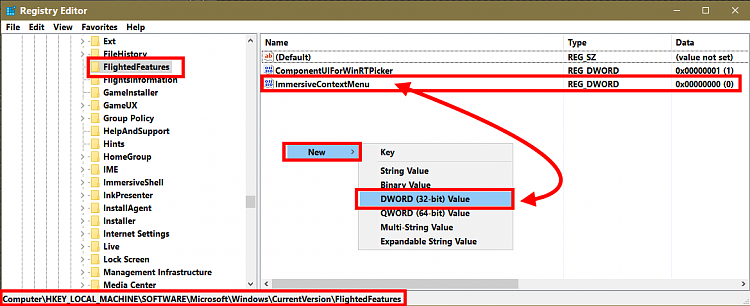



 Quote
Quote
