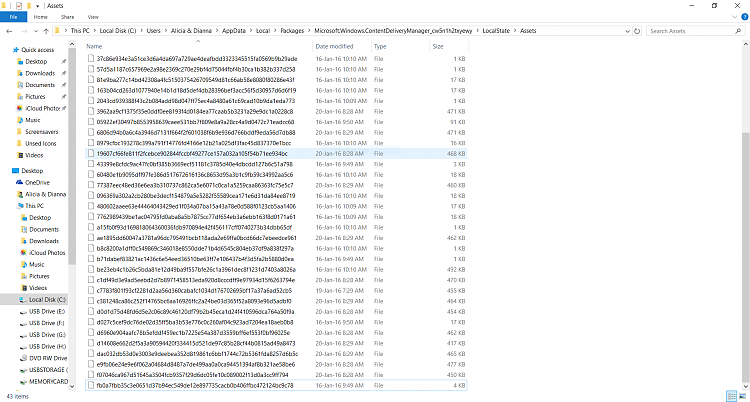Spotlight picture not changinglight pictures
-
Spotlight picture not changinglight pictures
I'm a bit confused about the terminology of background pictures, themes and Spotlight picture. When the computer hasn't been used for a specified time, my screen savers start. If I go back to the computer and move the mouse my screensaver goes away and another Windows picture fills up the desktop. I believe this is called the Spotlight but I could be wrong.
This Windows picture used to change. Since I did a clean install of Windows 10 this picture does not change. How do I get it to change? I used to see several different pictures in random order.
-
-
Today it works for some reason!
-
Okay today I am back to the original picture. Can someone tell me where this folder of pictures is located. If I use the Windows Key plus L to lock screen then I get a different image.
-
-
Alicia , go to this path in explorer address bar and rename all files to . jpg
C:\Users\username\AppData\Local\Packages\Microsoft.Windows.ContentDeliveryManager_cw5n1h2txyewy\Loca lState\Assets
-
Copy and pasting this file doesn't take me anywhere. I must be doing something wrong. I can't find it manually either.
Okay I found some files in there. They are a listed with numbers and letters.
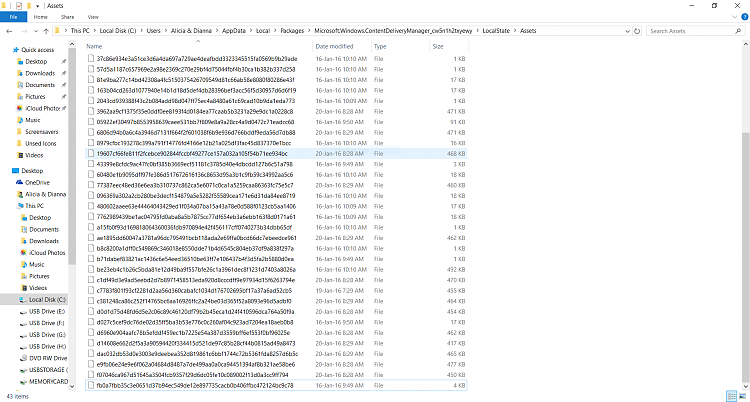
-
you have to rename the files with a jpg extension ( choose the biggest ones in size )
That said , you'd prefer use an app like " spotbright" on windows store since it's free and more user friendly this way 
-
I really like the pictures in Windows spotlight. I'll keep the other app in mind and I'll go to the store to check it out. Would I only change the larger files to JPG?
Spotbright looks good. Can you just have pictures on lock screen without background wallpaper?
-
You can change smaller files too but they match as portrait rather than landscape
and yes you can just set pic on lock screen while having a plain color as desktop background or whatever you like
-
-
Okay that's great, thanks!
-
I downloaded it but how do I make it the pro version? I tried to buy it and it kept asking me for my State not province.


 Quote
Quote