New
#1
Disable Settings Features in Notification Panel
If you're not going to use 'Tablet Mode', (especially on a Desktop PC), or any other features from the bottom of the Notifications Panel, you can hide them by navigating in the Windows Registry to HKEY_LOCAL_MACHINE\SOFTWARE\Microsoft\Windows\CurrentVersion\ImmersiveShell and in the right pane double click 'UseActionCenterExperience' and change the value to 0; close the Registry Editor and restart Explorer.
(All settings can still be accessed in 'Settings')


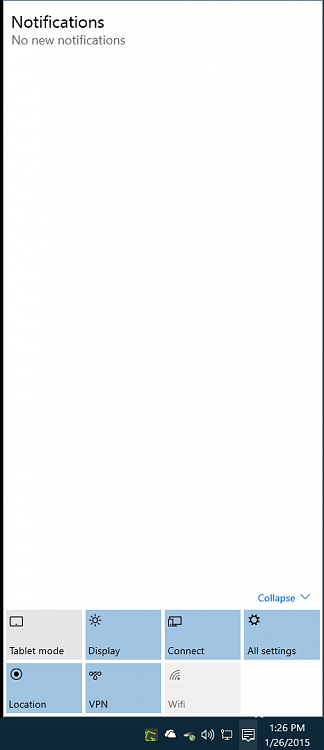

 Quote
Quote